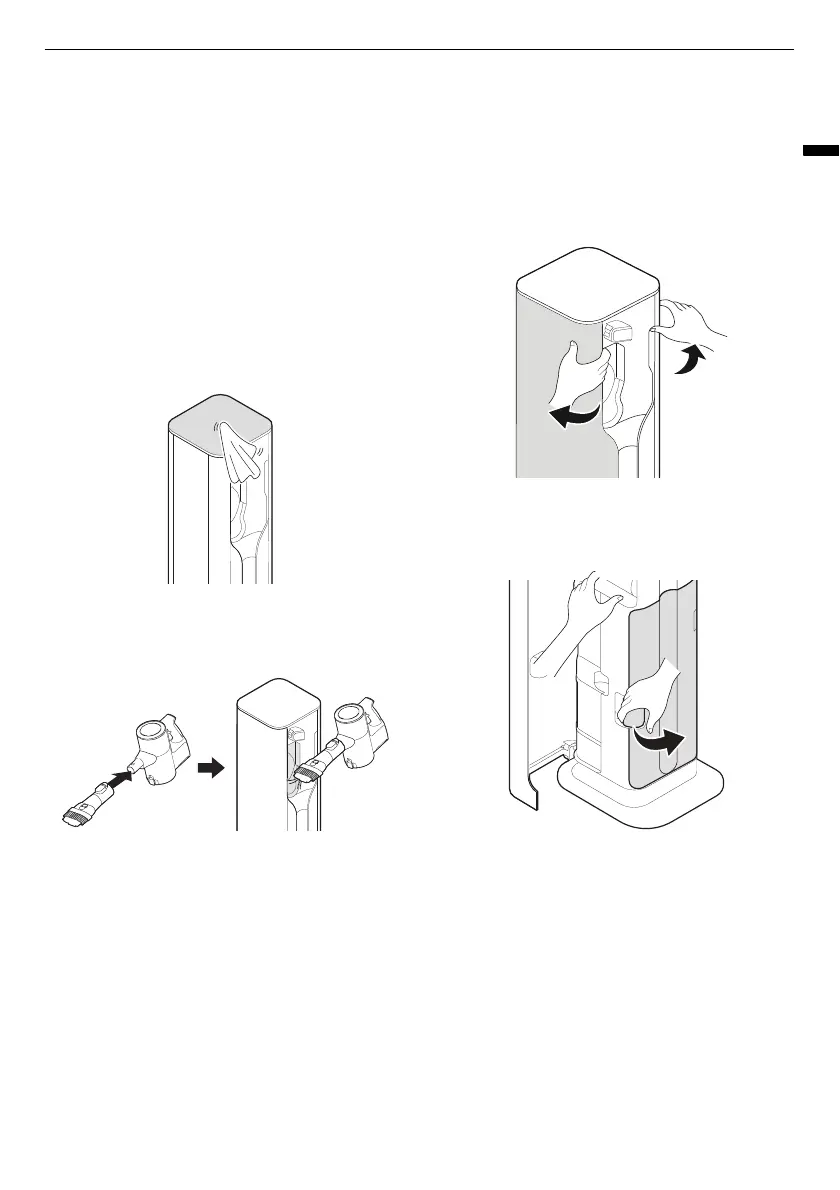25
MAINTENANCE
ENGLISH
MAINTENANCE
Cleaning the Appliance
Cleaning the Product Body
1
Disconnect the power plug from the outlet.
2
Wipe the control panel using a soft cloth.
• Product may malfunction if there is dust on
the control panel.
3
Clean the dust around the dust suction area
using a vacuum cleaner.
Changing the Dust Bag
1
Open the left and right doors of the
component storage.
2
Hold the product with one hand and open the
dust bag door with the other hand.