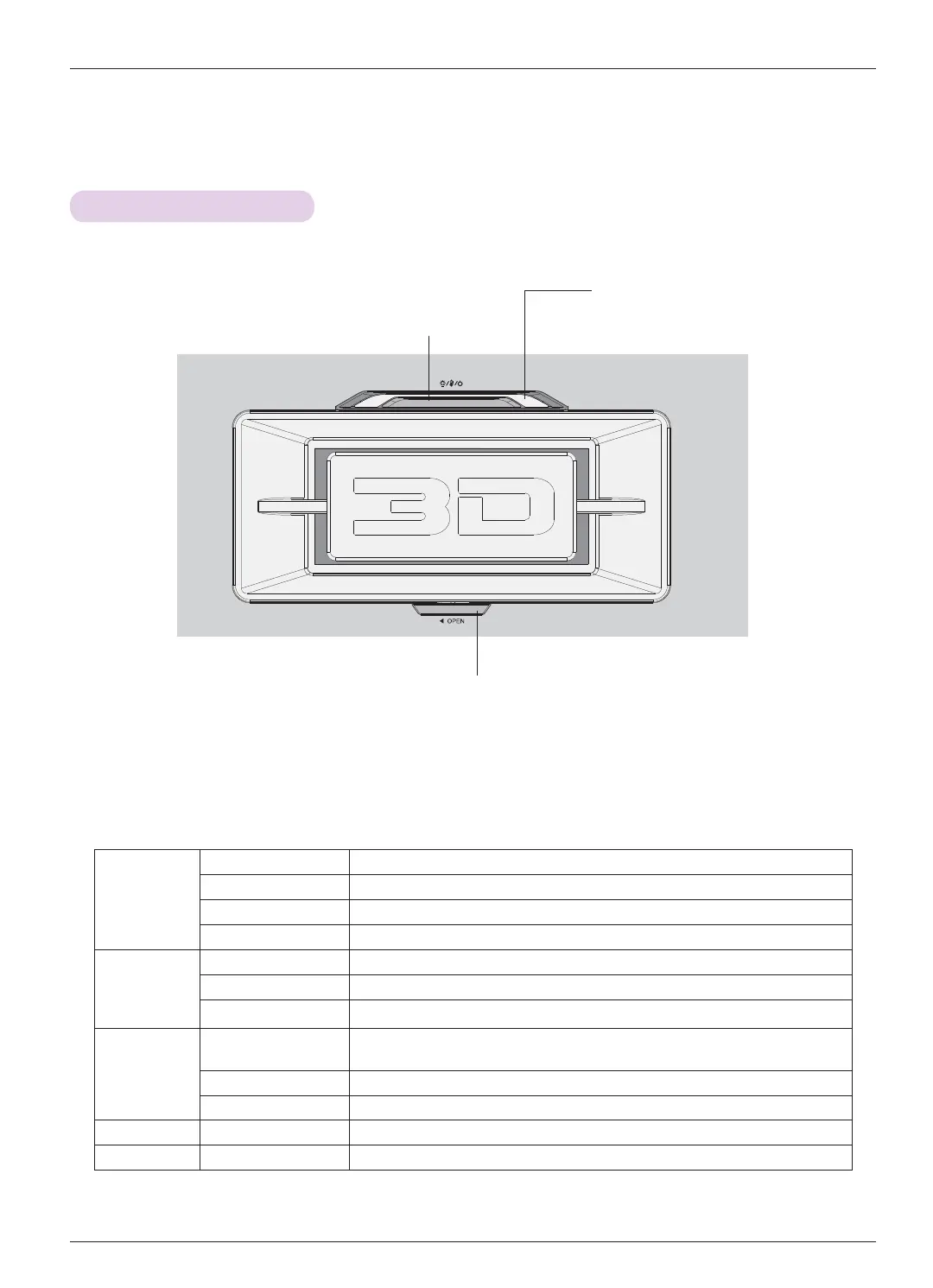10
Names of parts
Projector Status Indicators
* Lamp indicator, operation indicator and temperature indicator at the top of the projector show the user the operating status
of the projector.
Operation
Blue Standby.
Green (Blinking) Power on.
Green Using the Projector.
Cyan (Blinking) Power off (lamp is cooling for 90 seconds).
Temperature
Red (Blinking) An error has occurred in the internal cooling fan.
Yellow High temperature warning.
Yellow (Blinking) Turned off due to excessive heat.
Lamp
Magenta
The lamp is reaching the end of its life and needs to be replaced with a new
lamp.
Magenta (Blinking) An error has occurred in the lamp.
Red The lamp cover is opened.
Air Vein Door Cyan An error has occurred in the air vein.
Filter Blue (Blinking) The filter cover is opened.
Operation Indicator
Temperature Indicator
Lamp Indicator
Top Filter Cover Lock
Power Button
Turns ON/OFF the projector.