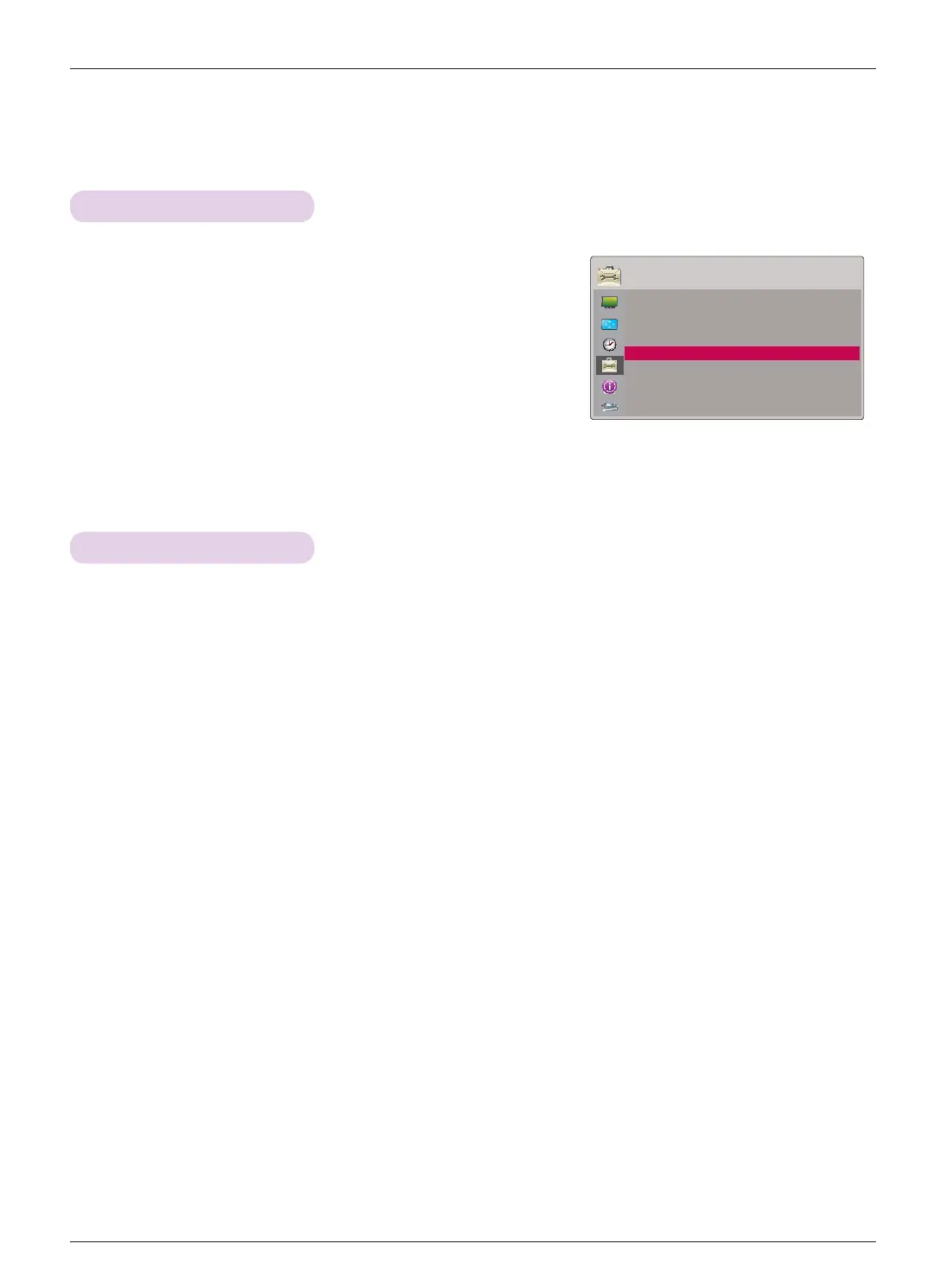Function
30
Network Setup
< NOTICE >
ƒ Use a standard LAN cable with this Projector. Cat5 or better with a RJ45 connector.
ƒ Many network connection problems during set up can often be fixed by re-setting the router or modem. After con-
necting the player to the home network, quickly power off and/or disconnect the power cable of the home network
router or cable modem. Then power on and/or connect the power cable again.
ƒ A 10 Base-T or 100 Base-TX LAN port is required for connection to this Projector. If your internet service does not
allow for such a connection, you will not be able to connect the Projector.
ƒ ᯞ⇊#ඟ⟊#⚚൚⟮#➮㘞⇆ጾ#ᯞ⇊#⚚൚⟮#⩪❺㘂ጾ#ඟ⟊ಪ#㗮✾㘂ᬚ/#㘞Ꭳ#ඟ⟊⠂#ᯞ⇊#⚚൚#ፏ⠞#㜆⇛㛾#ᓂ♞#
⠲♞☦#㘓፲ᎎ1#ඟ⟊⠂#ᯞ⇊#⚚൚#ಪፏ#⚖Ḫጾ#㘞Ꭳ#ඟ⟊#♯ⵞ♺#ᯢ⠂㘂⇢✾1#
#ƒ #ᯞ⇊#ඟ⟊#⚚൚⟮#➮㘞⇆ጾ#ᯞ⇊#ඟ⟊⠂#VVLG⛪#ᶞ◲#⇎⢿⟮#㛿⠢㘂⎆#Ჾᠷ፲ᎎ1#ᯞ⇊#ඟ⟊⠂#VVLG⛪#ᶞ◲#
⇎⢿♺#Ꭺ㘞⇆ጾ#㘞Ꭳ#ඟ⟊⠂#⇎ᬯ⇆ᨦ#Ⳣ⤚㘂⇢✾1#
ƒ ᇎ㍢❶ㄖ#⡏Ữ+⟊2ᯞ⇊#ඟ⟊/#㙲Ặᖛ,⠂#⡂᭥ᓆ#⇎⢿⟦ᤆ#⠢㘞#Surmhfwruಪ#⛎ᒃ⠻#㘊#⋂#⠲⍟፲ᎎ1#㘞Ꭳ#⠂#⇎
ᬯ⇆ᨦ#Ⳣ⤚㘂⚖#⛖Ჾ᨞ശ#⇎⼂㘆#㝮#ᇎ㍢❶ㄖ#⇎⢿⟮#㘂⇢✾1
#ƒ #Dg0krf#⅖❓⎆#⢻∷㘂ጾ#ᖾᲾ⠞⍎+⚲#=#ሢ㍢ḫ,♺#ᗚᠦ⇆#⚚൚⠞#◲#ᓊ#⋂#⠲⍟፲ᎎ1
#ƒ #ᯞ⇊#ඟ⟊#⣆⤚⅖♺#ᗚᠦ⇆#⢻∷᳓ᴿ♺#Ⳓ⠞ಪ#⠲⟮#⋂#⠲⍟፲ᎎ1
1. Press the MENU button. Then, move to OPTION with the
ġ, Ģ, ˘, ˚ buttons and press the OK button.
2. Press the ġ, Ģ buttons to move to High Altitude and press
the OK button.
3. Press the ˘, ˚ buttons to move to On and press the OK
button.
• Press the BACK button to exit the menu screen.
High Altitude Mode
OPTION
Menu Language : English
Blank Image : Blue
Camera Calibration
Lamp Mode : Normal
High Altitude ᰷
Network Setting
Input Label
Power Sound : On
ᰰMove ᰷OK
* High Altitude mode is used when the environment is higher than 3200 feet.