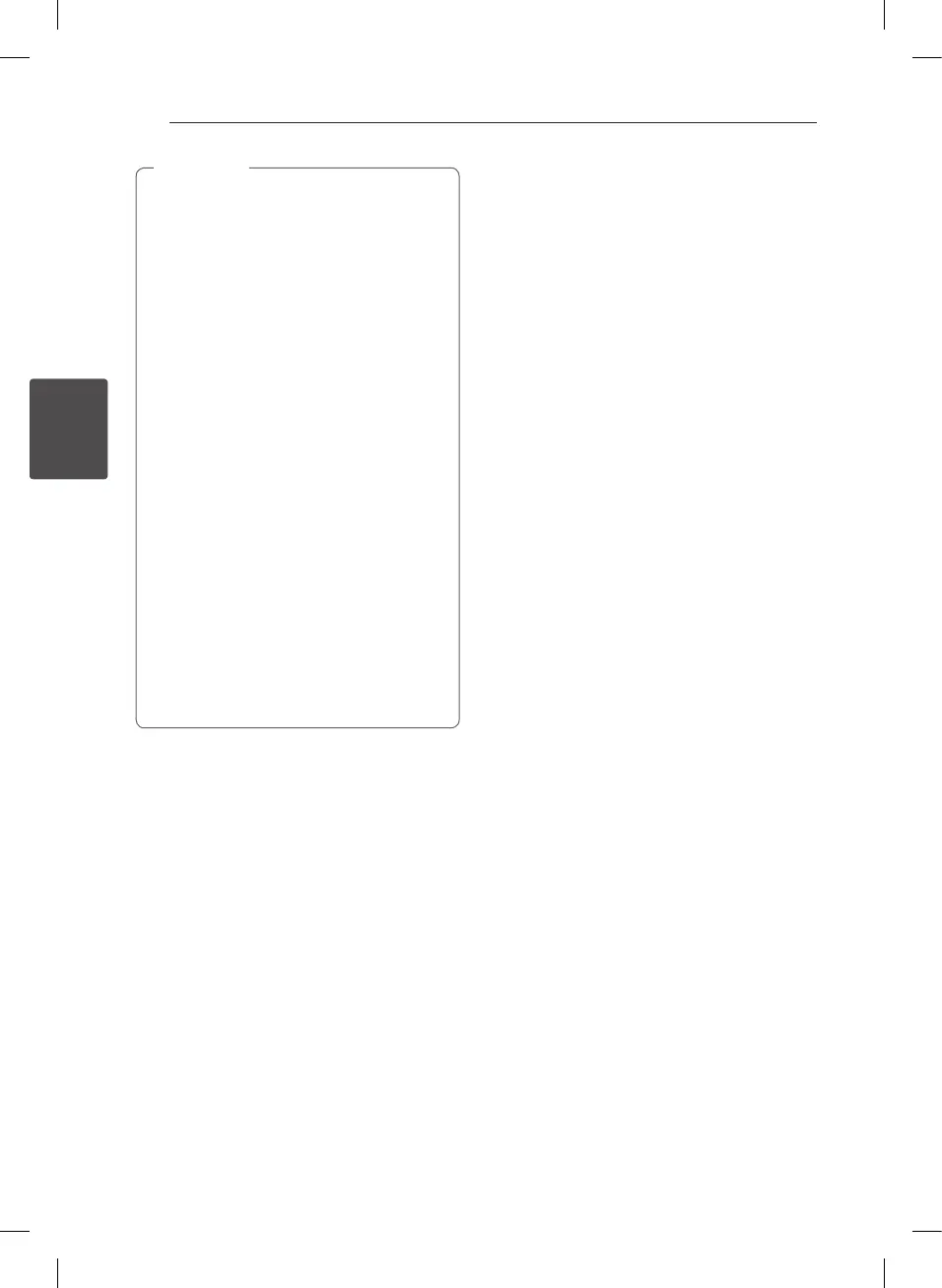Operating16
Operating
3
y
If the connection has an error, check these
problems as follows;
-
Your Android device is not connected rmly.
-
This unit recognizes your Android device as
an unknown device.
-
Your Android device is not booted.
-
Check the setting of USB connection type on
your Android device.
y
In case of no sound from this unit, adjust
the volume of your Android device.
y
The charging time may vary depending on
your Android device.
y
Some Android devices may not be charged.
y
You may not control your Android device
from this unit due to malfunction of Android
device.
y
Depending on your Android device’s
software version, it may not be possible
to control your Android device from this
unit. We recommend installing the latest
software version.
y
If your Android device does not support
AOA (Android Open Accessory) 2.0 version,
this unit can only charge your Android
device even though Android device has OS
4.1 (or later).
,
Note
Radio Operations
Listening to the radio
1. Press FUNCTION on the remote control or F on
the unit until FM/DAB appears on the display
window.
The last received station is tuned in.
2. [FM]
Auto tuning : Press
Y
/
U
on the unit or
TUN.-/+ on the remote control for about 2
seconds until the existing frequency starts
changing, then release. Scanning stops when
the unit tunes in a station.
Manual tuning: Press
Y
/
U
on the unit or
TUN.-/+ on the remote control repeatedly.
[DAB]
Press TUN -/+ and press
d
/
M
when scanning
stop.
3. Adjust the volume by pressing
VOL
o
/
p
on the remote control or rotate the
Volume Knob on the unit.
CM2440-BB_AGBRLLK_ENG_7046.indd 16 2014-07-23 9:43:58
