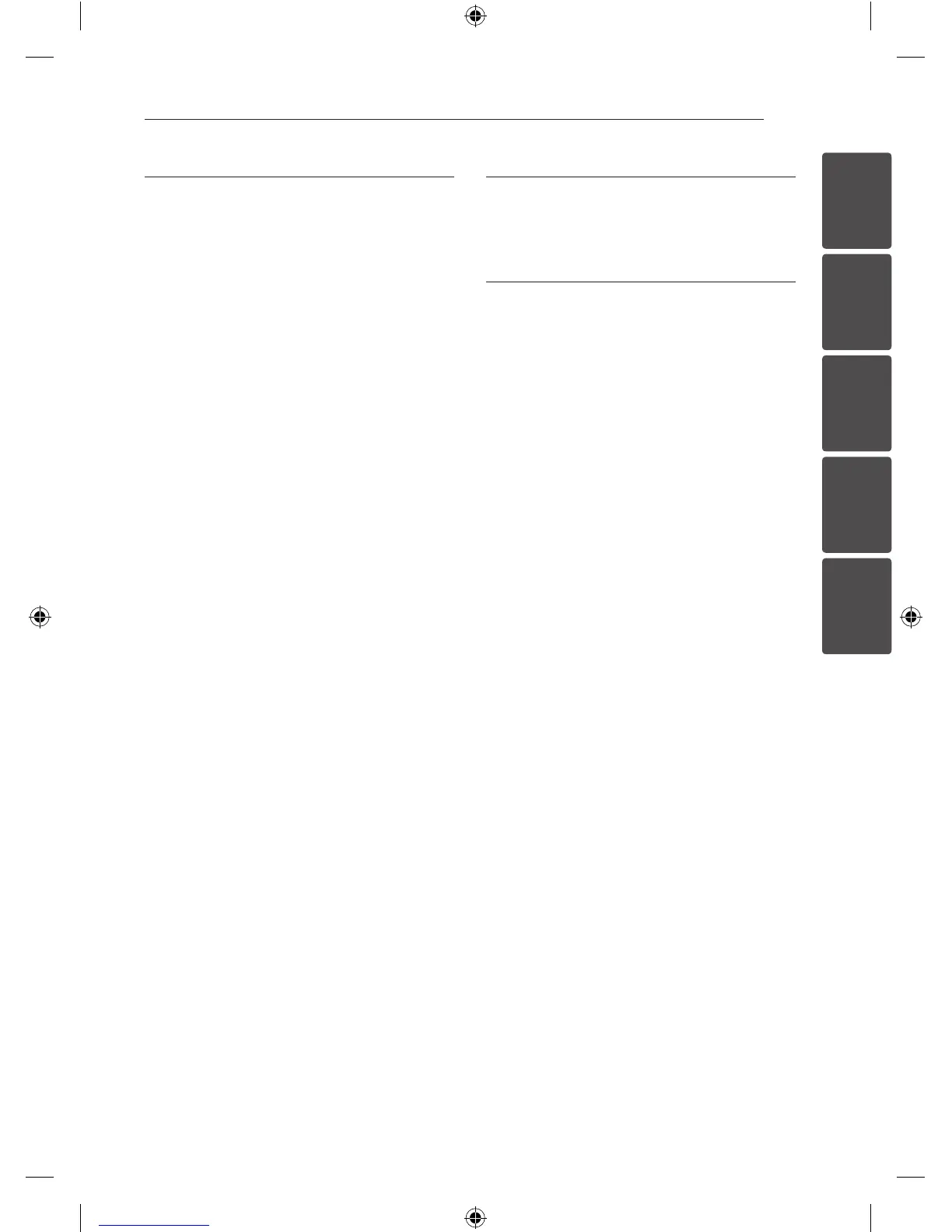Table of Contents 5
1
2
3
4
5
3 Operating
18 Basic Operations
18 – CD/USB Operations
18 – Selecting a folder and
an MP3/WMA file
19 – Deleting an MP3/WMA file
20 Playback effect
20 – SMART DJ playback
21 – DJ EFFECT
22 – AUTO DJ playback
23 – JUKE BOX Playback
(Program play)
24 Using a Bluetooth wireless technology
24 – Listening to music stored on the
Bluetooth devices
25 – Using Bluetooth App
27 – Activate Bluetooth with “LG Bluetooth
Remote” App
27 Radio Operations
27 – Listening to the radio
27 – Improving poor FM reception
28 – Presetting the Radio Stations
28 – Deleting all the saved stations
28 Other Operations
28 – Turn off the sound temporarily
28 – Displaying file information
(ID3 TAG)
28 – DEMO
29 – Using Microphone
29 – Switching on and off the BEAT
LIGHTING
29 – Using X-FLASH
30 Sound adjustment
30 – Setting the surround mode
30 – Setting the USER EQ
31 Setting the Clock
31 – Setting the Clock through “LG
Bluetooth Remote” App
31 – Using your player as an alarm clock
32 – Sleep Timer Setting
32 – Dimmer
32 – Auto power down
33 Advanced Operations
33 – Recording to USB
4 Troubleshooting
35 Troubleshooting
35 – General
5 Appendix
36 Trademarks and Licenses
37 General specifications
38 Speakers specifications
39 Maintenance
39 – Notes on Discs
39 – Handling the Unit
CM9540-FB_DLKALLK_ENG.indd 5 2014-04-09 �� 3:04:39