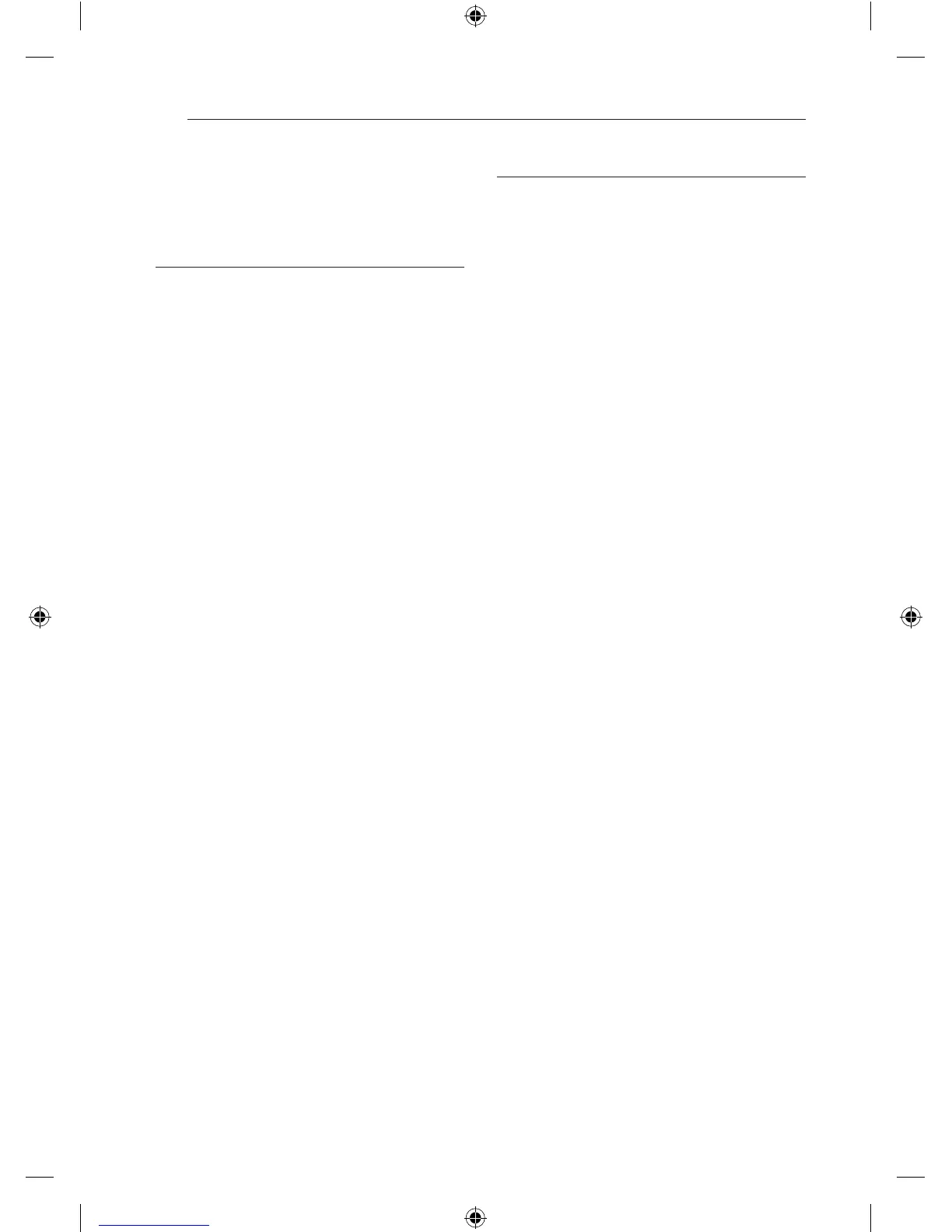Table of Contents4
Table of Contents
1 Getting Started
2 Safety Information
6 Unique Features
6 Accessories
7 Playable file Requirement
7 – Music file requirement
7 – Compatible USB Devices
7 – USB device requirement
8 Remote control
10 Front panel
12 Rear panel
2 Connecting
13 How to Affix the Ferrite Core (For EMI
only)
13 – Affix the Ferrite Core for power cord
13 Connecting to speakers
14 – Attaching the speaker light cables to
the unit
15 – Stacking the speakers
15 – Arrange the main unit and the
speakers
16 Optional Equipment Connection
16 – AUX IN Connection
16 – PORT. IN Connection
16 – Listening to music from your portable
player or external device
17 – USB Connection
17 – Antenna Connection
CM9540-FB_DLKALLK_ENG.indd 4 2014-04-09 �� 3:04:38