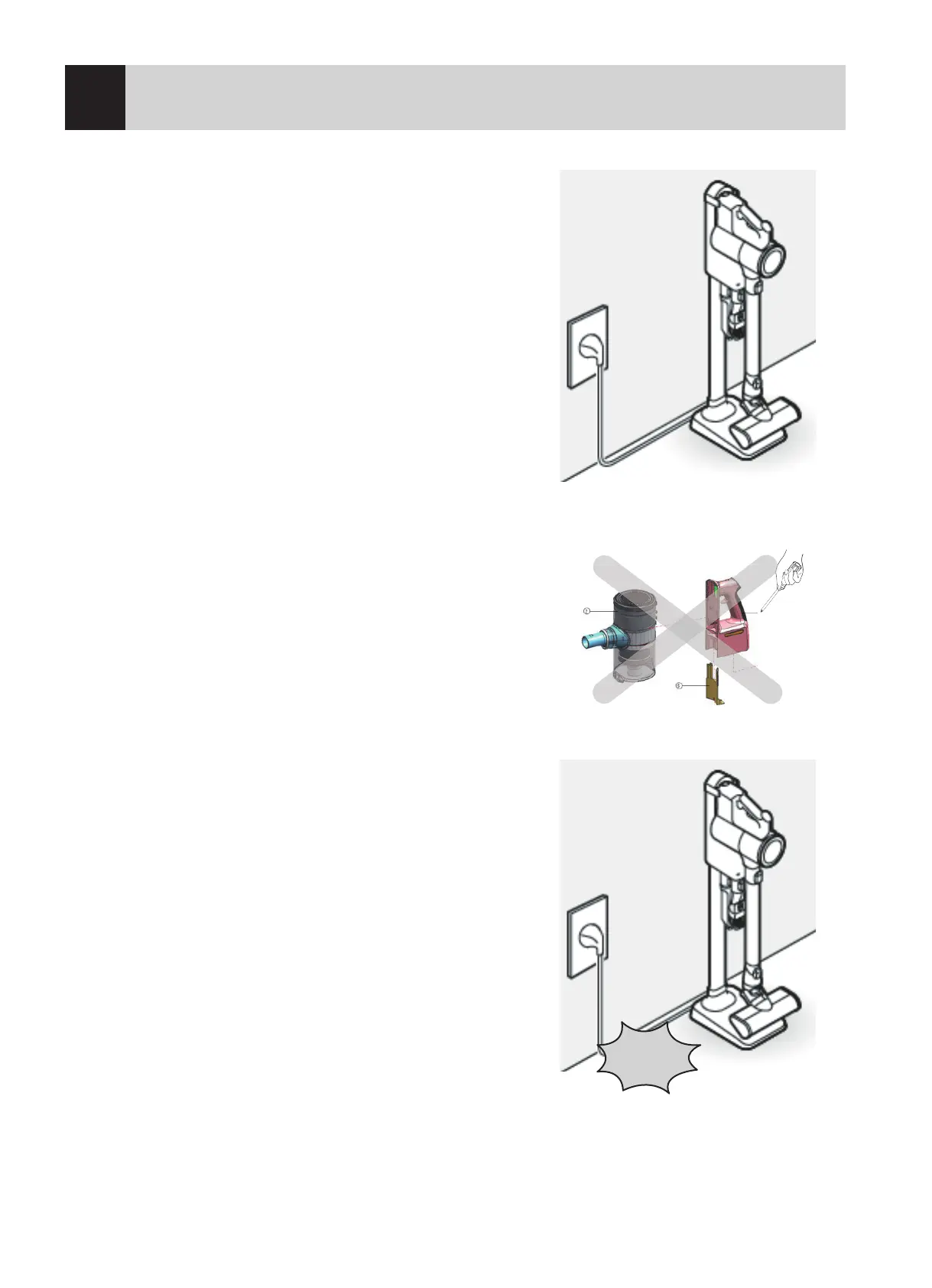-27-
Cautions and what to check for repairing
1. Make sure to remove the batteries first and
unplug the chargingstation when checking or
repairing the product.
2. Make sure that no metallic object gets in
contact with the chargingterminal when
checking the current of the circuit.
3. Always use a designated part when replacing
it for repair.
4. Always use an appropriate tool when
repairing the product..
5. Make sure that the power cord is not
damaged before and afterrepairing the
product. If the sheath is damaged or the
cord is cut,make sure to repair the part with
insulating tape.
6. Make sure to conduct the insulation test
of the motor (The valuebetween the part
terminals of the motor's impeller cover must
bebigger than 5M)
Please
check