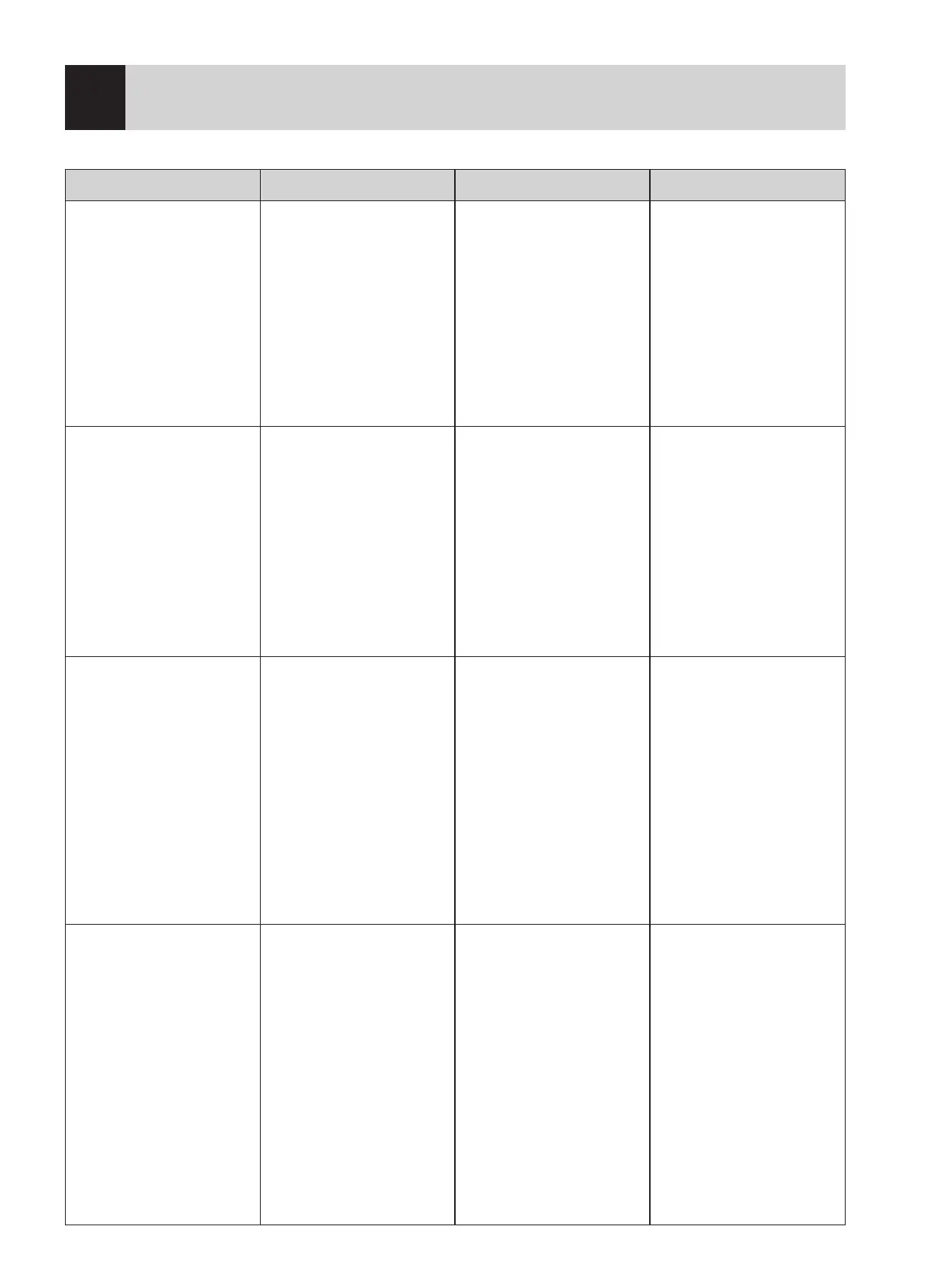-34-
Cleaning functions and error modes
Symptoms Causes How to check Measures
No power engaged
(Pressing the power button
does not lead to anyfunction)
Main PCB is defective.
Battery is defective.
Main PCB wire is damaged.
Main PCB wire of the handy
part is damaged.
Connector is poorly
assembled.
Key PCB of the handy party is
defective.
Check if the main PCB has 5V
and 12V power.
Check if the battery has
voltage of 14.5±0.5V.
Check for any broken part
with a tester.
Key PCB wire connector
of the handy part is poorly
assembled.
Press the power button of
the handy part and check the
resistancewith a tester.
Replace the main PCB.
Replace the battery if the
charging station has no
defect.
Replace the power wire of the
product body.
Replace the power key wire.
Reassemble the key wire
connector.
Replace the key PCB.
Suction motor is
malfunctioning
(Battery indicator lights up
but the suction motor does
not work atall.)
Motor is defective
Motor wire is damaged
Power connector is poorly
assembled.
Motor terminal is poorly
assembled.
Main PCB is defective.
Check if motor coil is
damaged with a tester.
Check for any broken part
with a tester.
Check if the connector is
properly assembled.
Check if the terminals are
properly assembled.
Check if the triac and resistor
are damaged.
Check the output voltage of
the PCB terminals.
Replace the motor.
Replace the motor wire.
Reassemble or replace the
connector.
Reassemble or replace the
terminals.
Replace the main PCB.
Roller motor is defective.
(The suction motor is working
but the roller motor does not
work inthe cleaning mode.)
Motor is defective
Motor wire is damaged.
Power connector is poorly
assembled.
Motor terminal is poorly
assembled.
Motor Poor assembly
Main PCB is defective.
Check if motor coil is
damaged with a tester.
Check for any broken part
with a tester.
Check if the connector is
properly assembled.
Check if the terminals are
properly assembled.
Confirming interference for
poor assembly
Check if the triac and resistor
are damaged.
Check the output voltage of
the PCB terminals.
Replace the motor.
Replace the motor wire.
Reassemble or replace the
connector.
Reassemble or replace the
terminals.
Reassemble or replace the
motor.
Replace the main PCB.
Charging station is
malfunctioning.
(The product does not charge
when put into the charging
station.)
Station main PCB is defective.
Connector is poorly
assembled.
Check if battery terminals are
assembled properly.
Station main PCB is defective.
Adapter is defective.
Check if input signal voltage
is 5V.
Check if the connector is
properly assembled.
Check for any broken part
with a tester.
Check output voltage from
PCB terminals.
Check for any broken part
with a tester.
• If the adapter appears
defective, make sure to test
it with ameasuring device for
any output before replacing
it.
• 29V ~ 29.4V
Station main PCB is defective.
Reassemble or replace the
connector.
Reassemble or replace the
battery terminals.
Replace the station main PCB.
Replace the adapter.