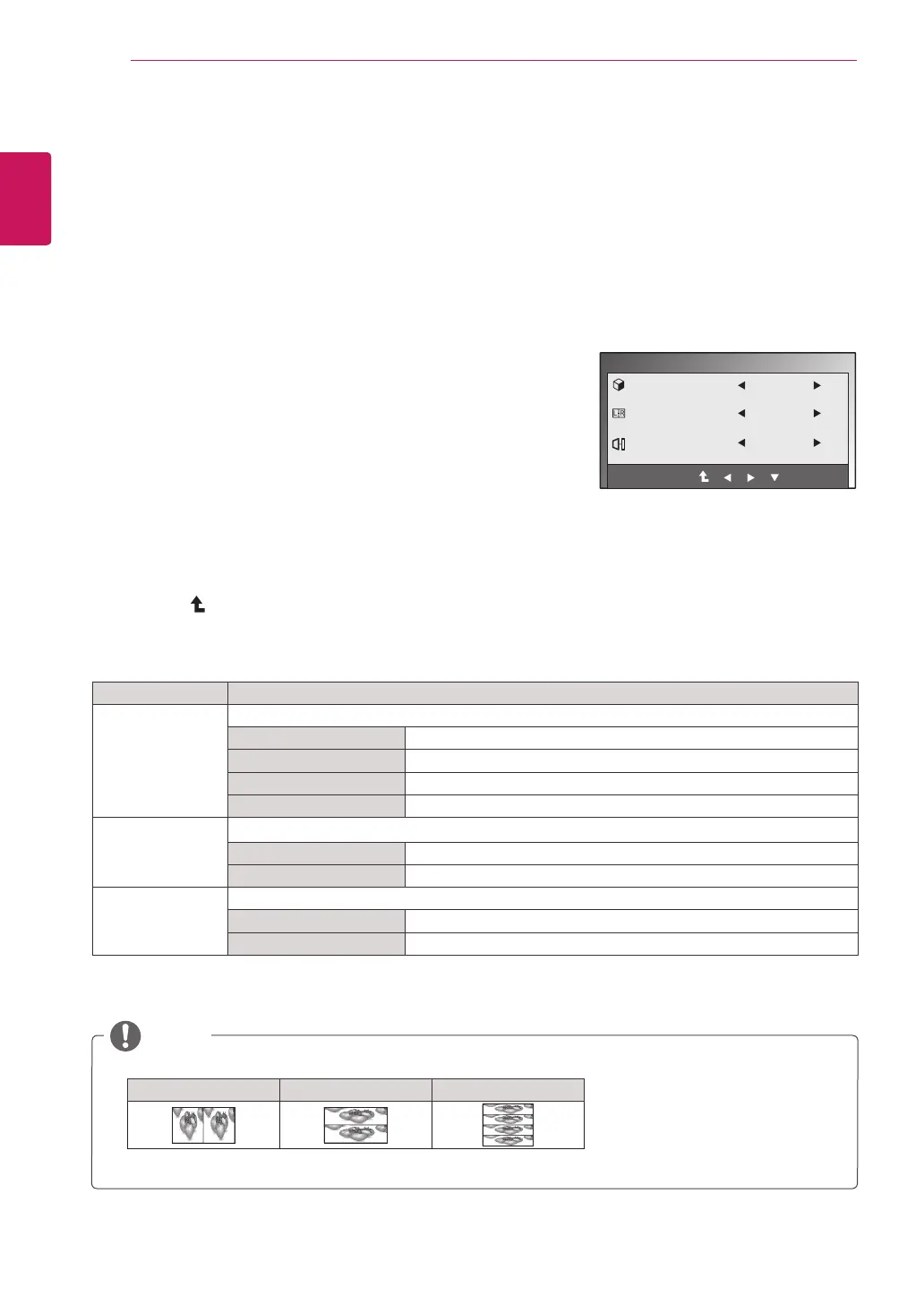14
ENG
ENGLISH
CUSTOMIZING SETTINGS
3D Settings(Only 3D mode)
1
Press any button on the front of the Monitor set to display the
MONITOR SETUP OSD menu.
2
Press the 3D button to display the options in the OSD menu.
3
Set the options by pressing the buttons on the front of the
Monitor set.
4
Select EXIT to leave the OSD menu.
To return to the upper menu or set other menu items, use the
up arrow ( ) button.
The available 3D settings are described below.
Menu Description
3D MODE Select the format of 3D video data. (Enabled only for HDMI VIDEO TIMING)
SIDE BY SIDE Left and right pictures are arranged in Side by Side layout.
TOP & BOTTOM Left and right pictures are arranged in Top and Bottom layout.
LINE INTERLACED Left and right pictures are arranged in line by line.
OFF Turns off 3D Mode.
3D L/R CHANGE Changes which frame is shown to each eye.
R-L Odd lines are Right picture and even lines are Left picture.
L-R Odd lines are Left picture and even lines are Right picture.
3D - > 2D Converts 3D images into 2D. (Enabled only for HDMI VIDEO TIMING)
OFF Displays images in 3D.
ON Displays images in 2D.
y
3D Mode.
SIDE BY SIDE TOP & BOTTOM LINE INTERLACED
y
If the 3D option selected is incorrect, images may not be displayed properly.
NOTE
3D
3D MODE
3D L/R CHANGE
3D - > 2D
OFF(1/4)
R-L(1/2)
OFF
EXIT
Things you need to check before installing TriDef 3D
y
Before you install the TriDef 3D program, connect the LG 3D monitor to your PC and reboot.
y
If you are using two monitors or connecting a monitor to your laptop, set the LG 3D monitor
as the default one and change the resolution to 1920*1080 to enable the 3D function.
y
To run a TriDef Movie file on Windows XP, you must install Windows Media Player 11 for
Windows XP.
