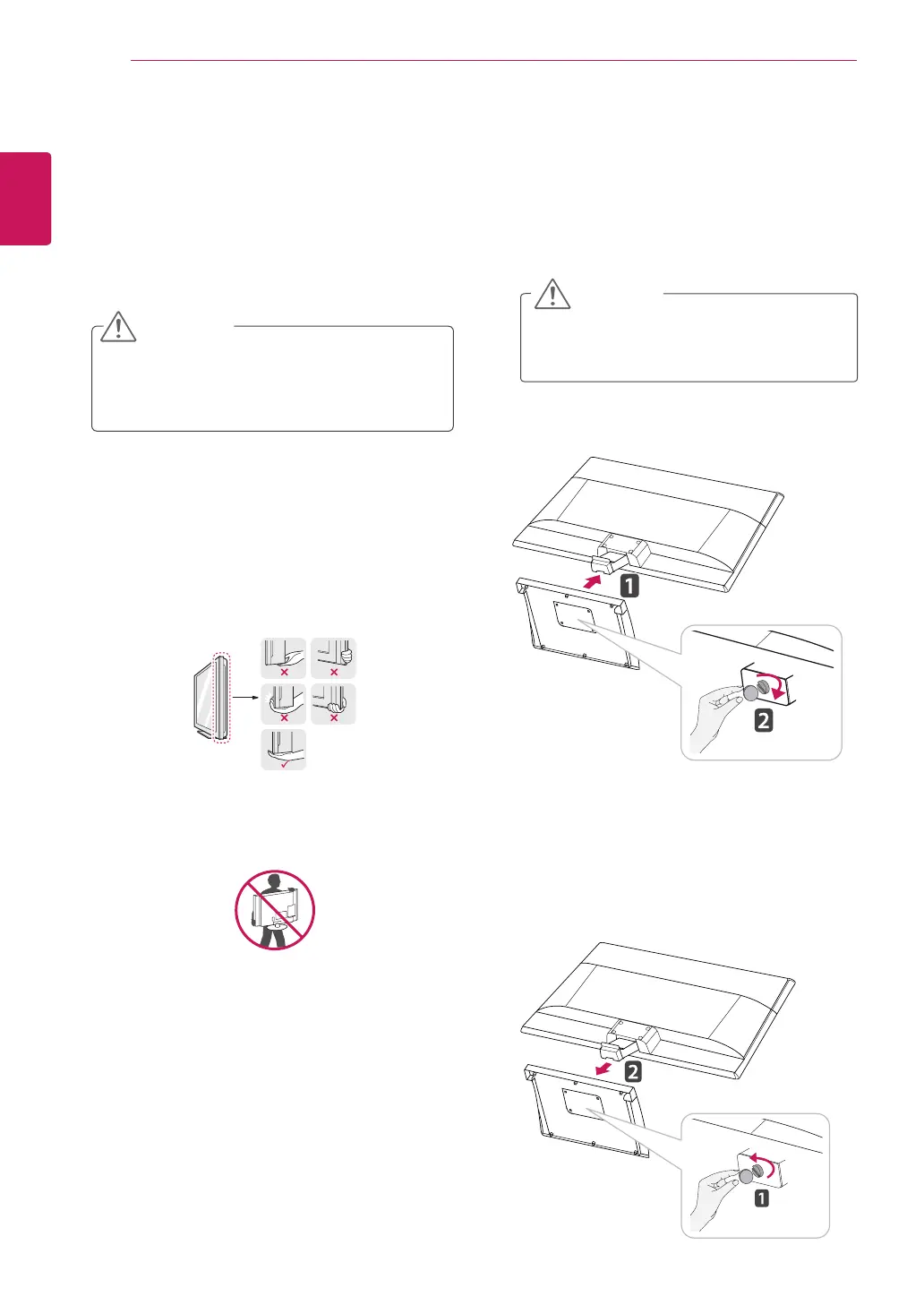6
ENG
ENGLISH
ASSEMBLING AND PREPARING
Liftingandmovingthe
Monitorset
WhenmovingorliftingtheMonitor,readthe
followingtopreventtheMonitorfrombeing
scratchedordamagedandforsafetransportation
regardlessofitstypeandsize.
Avoidtouchingthescreenatalltimes,asthis
mayresultindamagetothescreenorsome
ofthepixelsusedtocreateimages.
CAUTION
ItisrecommendedtomovetheMonitorsetin
theboxorpackingmaterialthattheMonitor
setoriginallycamein.
BeforemovingorliftingtheMonitorset,
disconnectthepowercordandallcables.
HoldthetopandbottomoftheMonitor
setframefirmly.Makesurenottoholdthe
transparentpartarea.
WhenholdingtheMonitorset,thescreen
shouldfaceawayfromyoutopreventthe
screenfromscratches.
WhentransportingtheMonitorset,donot
exposetheMonitorsettojoltsorexcessive
vibration.
WhentransportingtheMonitorset,keepthe
Monitorsetupright,neverturntheMonitor
setonitsside,ortilttowardstheleftorright.
SettinguptheMonitor
AttachingtheStandBase
1
PlacetheMonitorsetwiththescreenside
downonaflatandcushionedsurface.
Layafoammatorsoftprotectivecloth
onthesurfacetoprotectthescreenfrom
damage.
CAUTION
DetachingtheStandBaseandBody
1
PlacetheMonitorsetwiththescreenside
downonaflatandcushionedsurface.
2
Turnthescrewtotheleft,andthenpulloutthe
StandBasefromtheStandBody.
2
AttachtheStandBasetothesetbyturningthe
screwtotherightwithaCoin.
