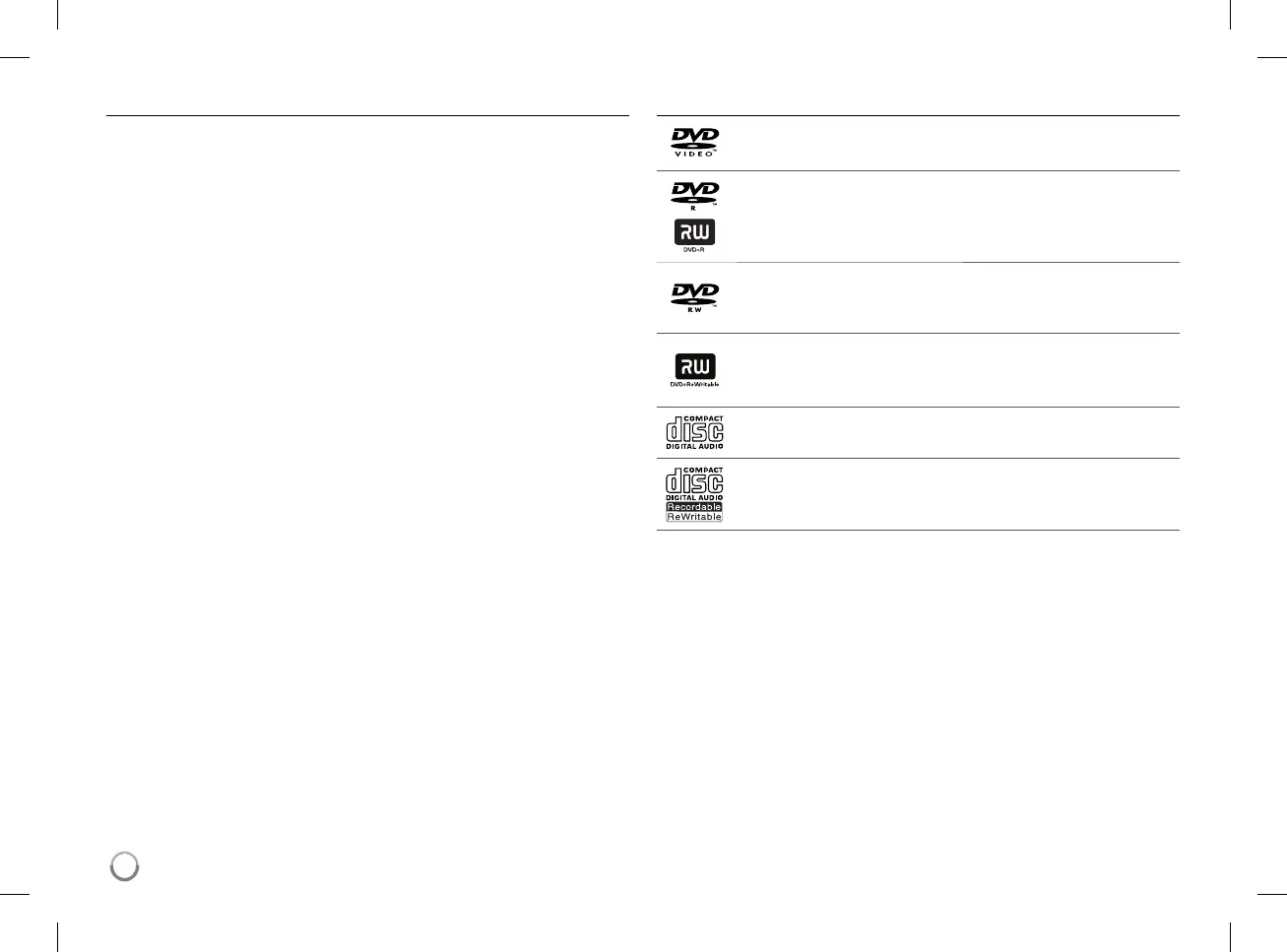4
Contents
Safety Precaution .....................................................................................2
Introduction ............................................................................................... 3
Contents ...................................................................................................4
Playable Discs ..........................................................................................4
Main Unit ..................................................................................................5
Remote Control ........................................................................................6
Power connections ...................................................................................7
Attaching the Battery Pack .......................................................................8
Rechargeable Battery ...............................................................................8
Opening the LCD panel ............................................................................8
Hooking up the unit ........................................................................... 9-10
Selecting the operation mode ................................................................10
Displaying Disc Information .................................................................... 11
Adjust the settings ............................................................................11-12
Playing a Disc................................................................................... 13-14
Playing a movie file ................................................................................15
Listening to Music .................................................................................15
Viewing photo files .................................................................................16
Using a USB Flash Drive .......................................................................16
USB Direct Recording ............................................................................17
Adjust the DVB-T or DAB settings - more you can do ..................... 17-19
Language Codes ....................................................................................20
Area Codes ............................................................................................20
Troubleshooting ...................................................................................... 21
Specifications .........................................................................................21
Enjoying in a car with the Headrest Mounting Bracket .........................22
Bracket installation to prevent shaking of LCD panel ...........................23
Playable Discs
DVD-VIDEO (8 cm / 12 cm disc)
Discs such as movies that can be purchased or rented.
DVD±R (8 cm / 12 cm disc)
- Video mode and fi nalized only
- Supports the dual layer dsc also
- DVD±R discs that contain Movie, Music or Photo fi les.
DVD-RW (8 cm / 12 cm disc)
- VR mode, Video mode and fi nalized only
- DVD-RW discs that contain Movie, Music or Photo fi les.
DVD+RW (8 cm / 12 cm disc)
- Video mode only
- DVD+RW discs that contain Movie, Music or Photo fi les.
Audio CD (8 cm / 12 cm disc)
CD-R/RW (8 cm / 12 cm disc)
CD-R/RW discs that contain audio titles, Movie, Music or Photo
fi les.