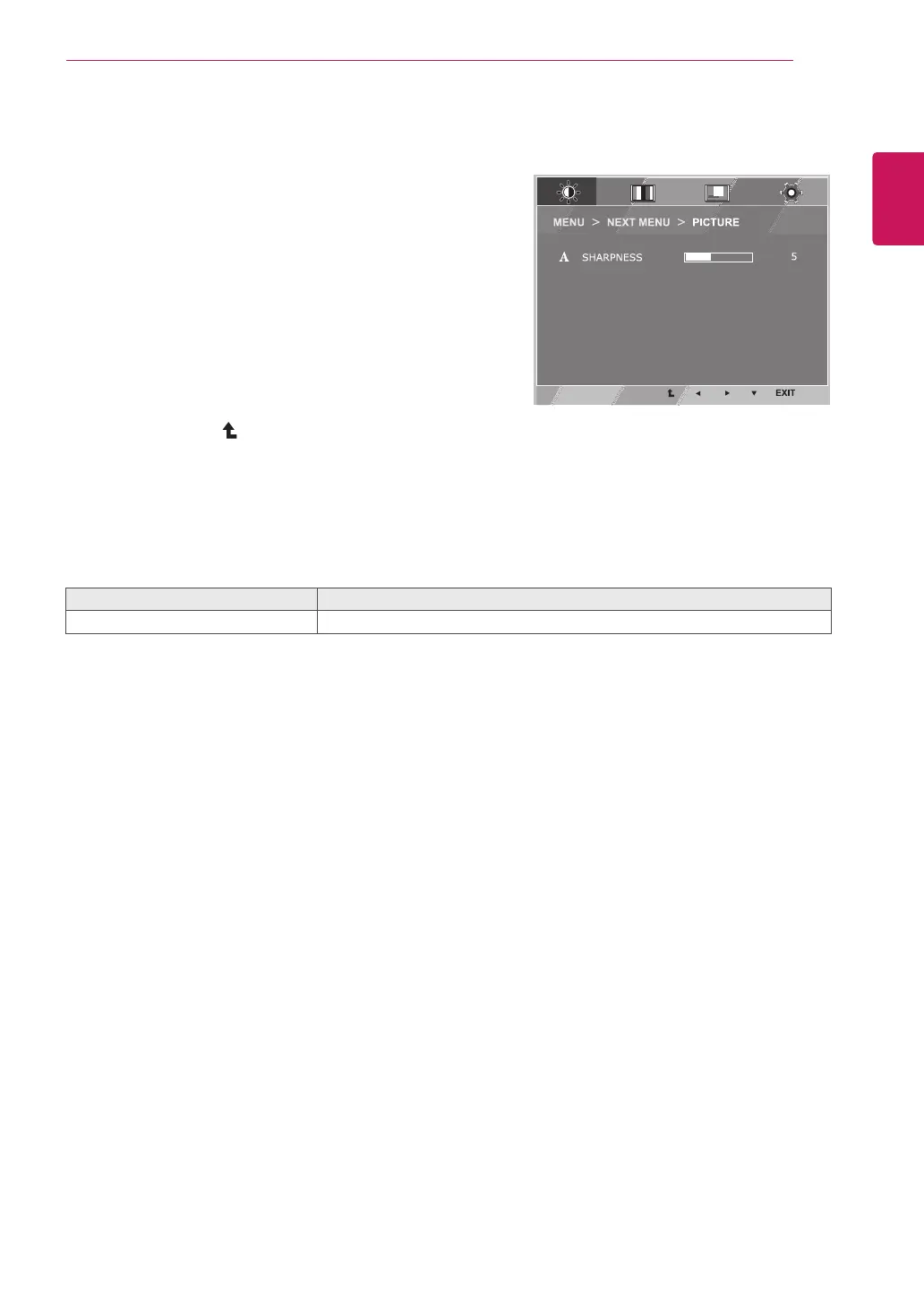13
ENG
ENGLISH
CUSTOMIZING SETTINGS
PICTURE
1
PressMENUbuttononthebottomoftheMonitorset
todisplaytheMENUOSD.
2
Selectthe"NEXTMENU"buttontoenterthemore
optionsettings.
3
EntertoPICTUREbypressingthe▼button.
4
Settheoptionsbypressingthe◄or►or▼
buttons.
5
SelectEXITtoleavetheOSDmenu.
Toreturntotheuppermenuorsetothermenuitems,
usetheuparrow( )button.
Eachoptionisexplainedbelow.
MENU>NEXTMENU>PICTURE Description
SHARPNESS Toadjusttheclearnessofthescreen.
