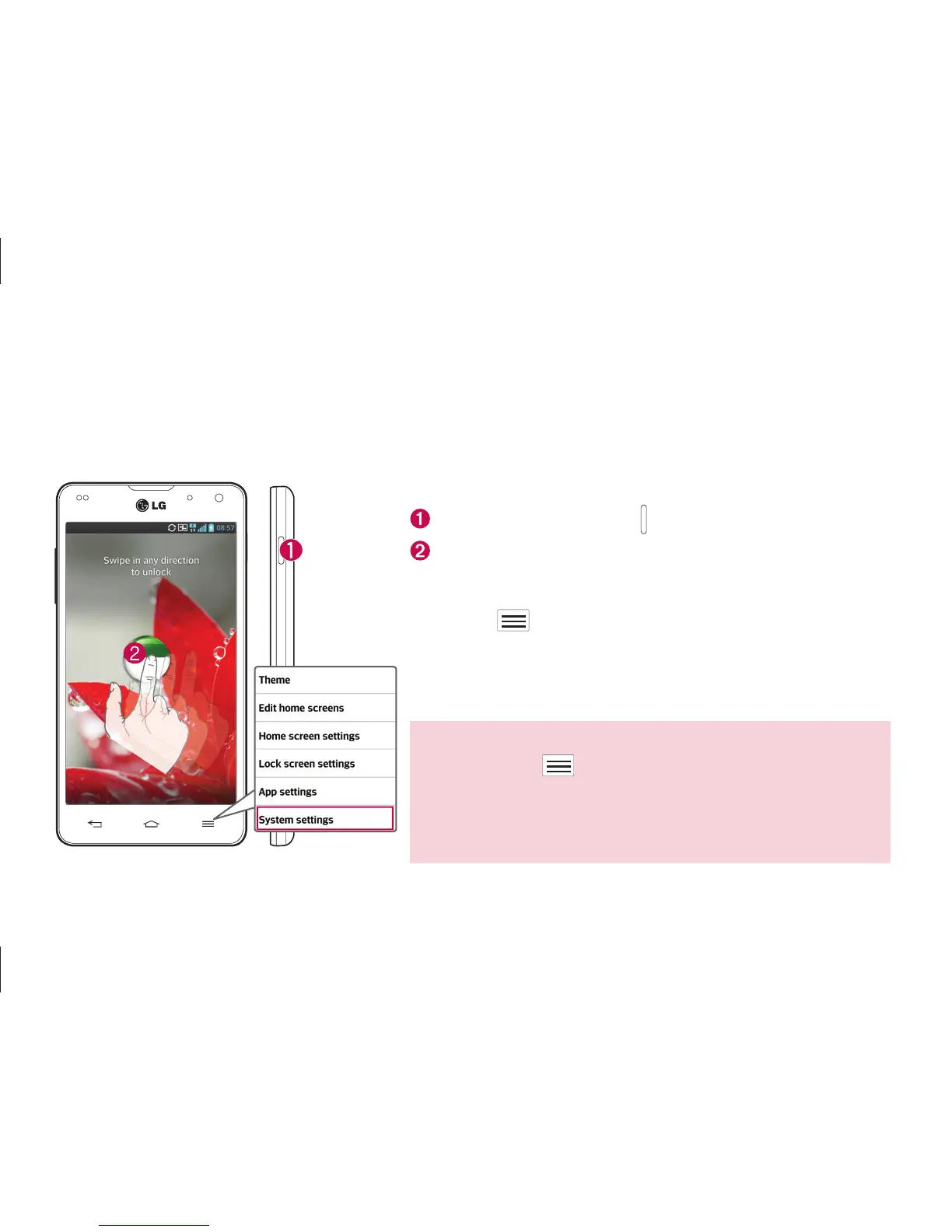6
Unlock screen
After a period of inactivity, to conserve the battery, the screen you are currently viewing will
be replaced by the lock screen.
Unlocking the screen
Press the Power/Lock key.
Swipe the screen to any direction to unlock it.
Setting up the screen timeout period
Touch > System settings.
Select Display > Screen timeout.
Select the period of time you want from screen
timeout option.
NOTE: To lock your screen using the pattern lock
feature, touch > System settings > Lock screen
> Select screen lock > Pattern. A short tutorial will
guide you through the process of setting a pattern
lock.
1.
2.
3.