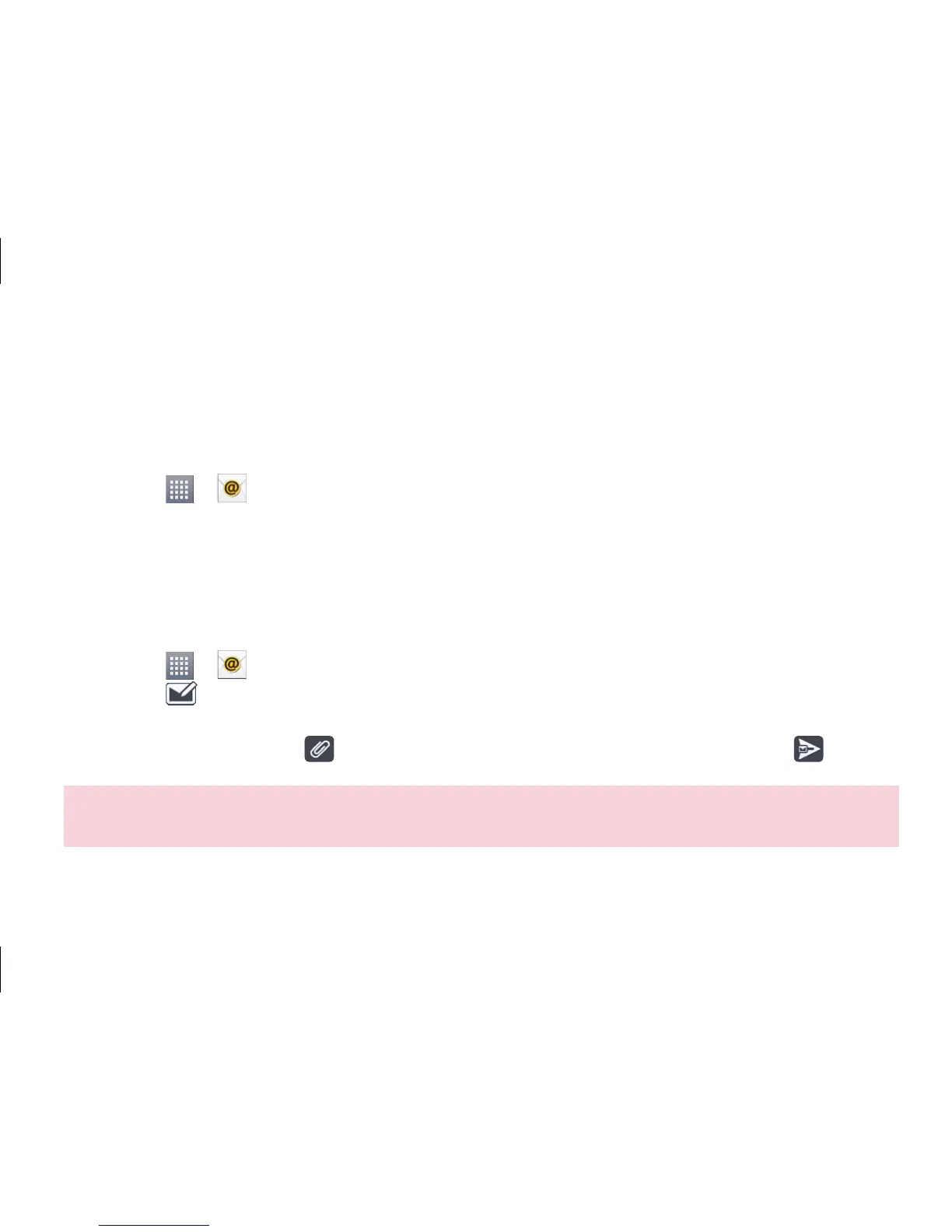11
È possibile restare connessi a MS Exchange e ad altri provider e-mail più comuni.
Configurazione di un account
Toccare > .
Selezionare un provider e-mail.
Inserire l'indirizzo e-mail e la password, quindi toccare Avanti.
Seguire le istruzioni restanti.
Una volta completata l'operazione, toccare Salva per visualizzare la posta in arrivo.
Invio di un'e-mail
Toccare > .
Toccare
per comporre un messaggio e-mail. Immettere il destinatario e le altre
informazioni ad esso relative.
Inserire il testo, toccare
per allegare un file (se necessario), quindi toccare .
1.
2.
3.
4.
5.
1.
2.
3.
Email
SUGGERIMENTO È possibile impostare avvisi con suono e vibrazione che indicano quando
viene ricevuto un nuovo messaggio e-mail.