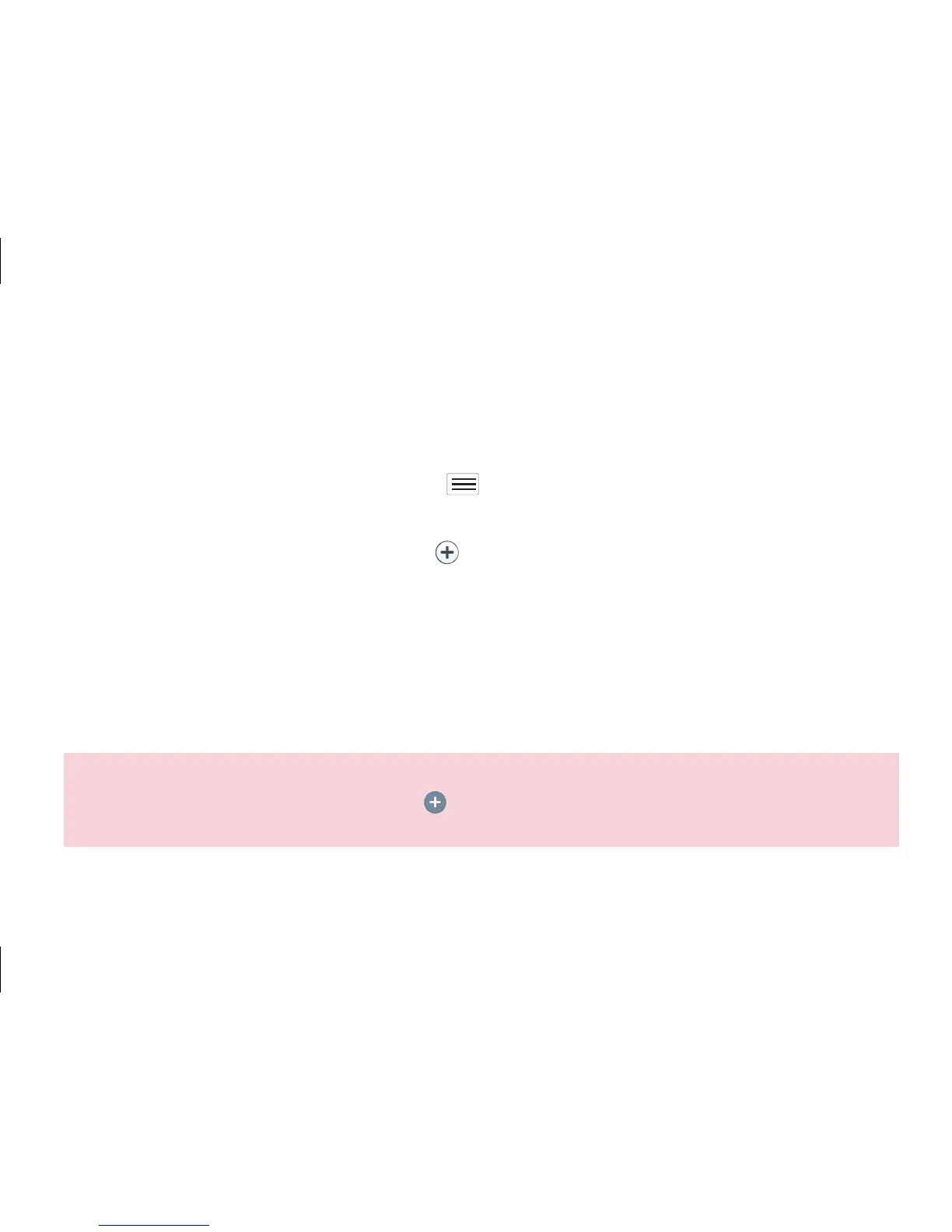9
È possibile sincronizzare automaticamente i contatti sul telefono con quelli presenti nelle
rubriche online o persino importare i contatti da un'altra scheda Micro-USIM.
Per importare/esportare i contatti, toccare
> Importa/esporta.
Creazione di un nuovo contatto
Per creare un nuovo contatto, toccare e immettere le informazioni relative al contatto.
Toccare Aggiungi un altro campo per visualizzare altre categorie.
Toccare Salva per salvare il contatto.
1.
2.
3.
Rubrica
NOTA: per aggiungere alla rubrica il numero di una chiamata recente, individuare il numero
nel registro chiamate e toccarlo. Toccare > Crea nuovo contatto per creare una nuova voce
oppure toccare i contatti esistenti per aggiungere un nuovo numero ai contatti esistenti.