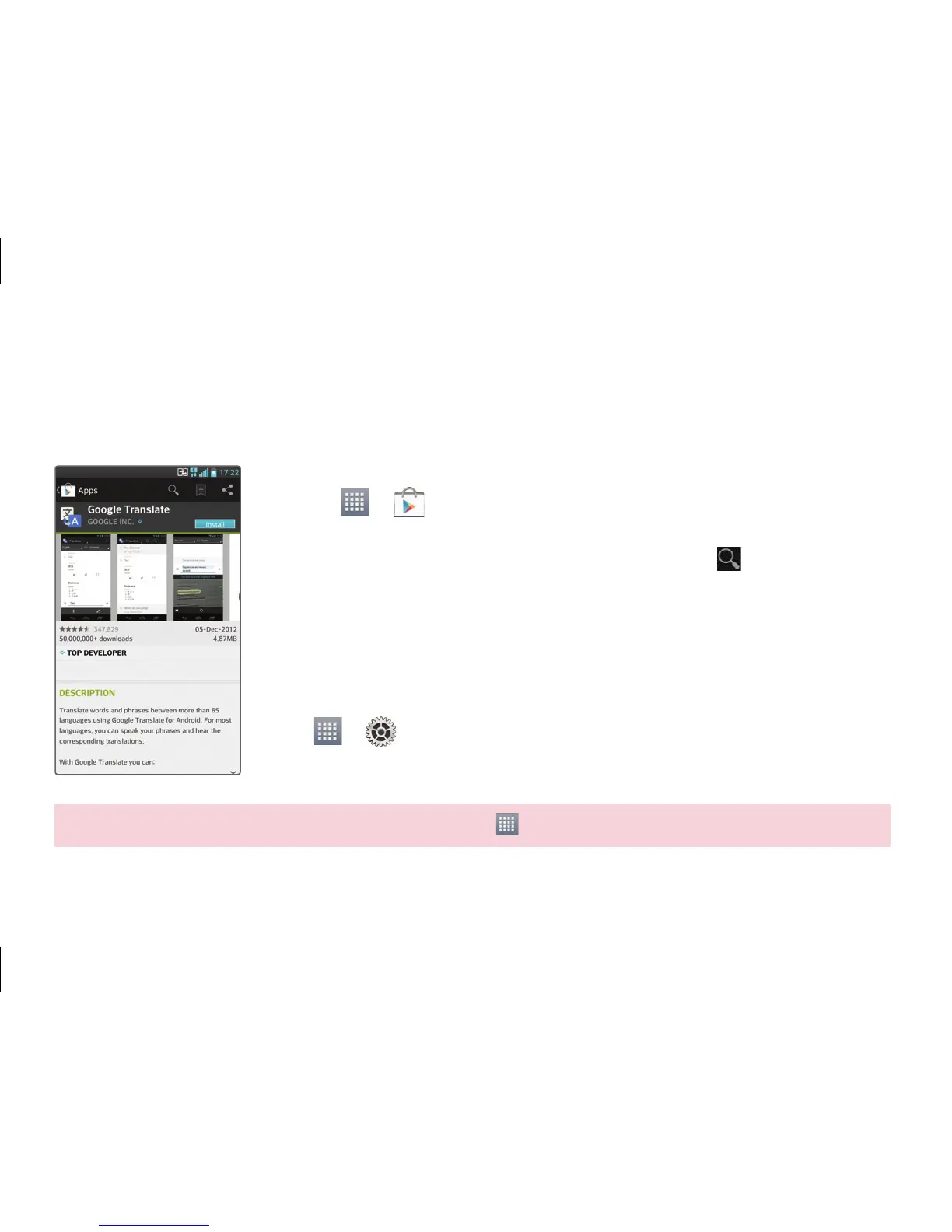12
Download fun games and useful applications from Play Store.
In home screen
Touch > .
Sign in to your Google account.
Touch a category to browse selections, or touch
to search for
an item.
Touch an app and follow the on-screen installation instructions.
Once the app has been downloaded and installed, you will see a
notification in the Status Bar.
Managing applications
Touch > > Apps.
You cannot delete the pre-installed applications.
1.
2.
3.
4.
Downloading applications
TIP! Launch the downloaded application from the icon > Downloads tab.