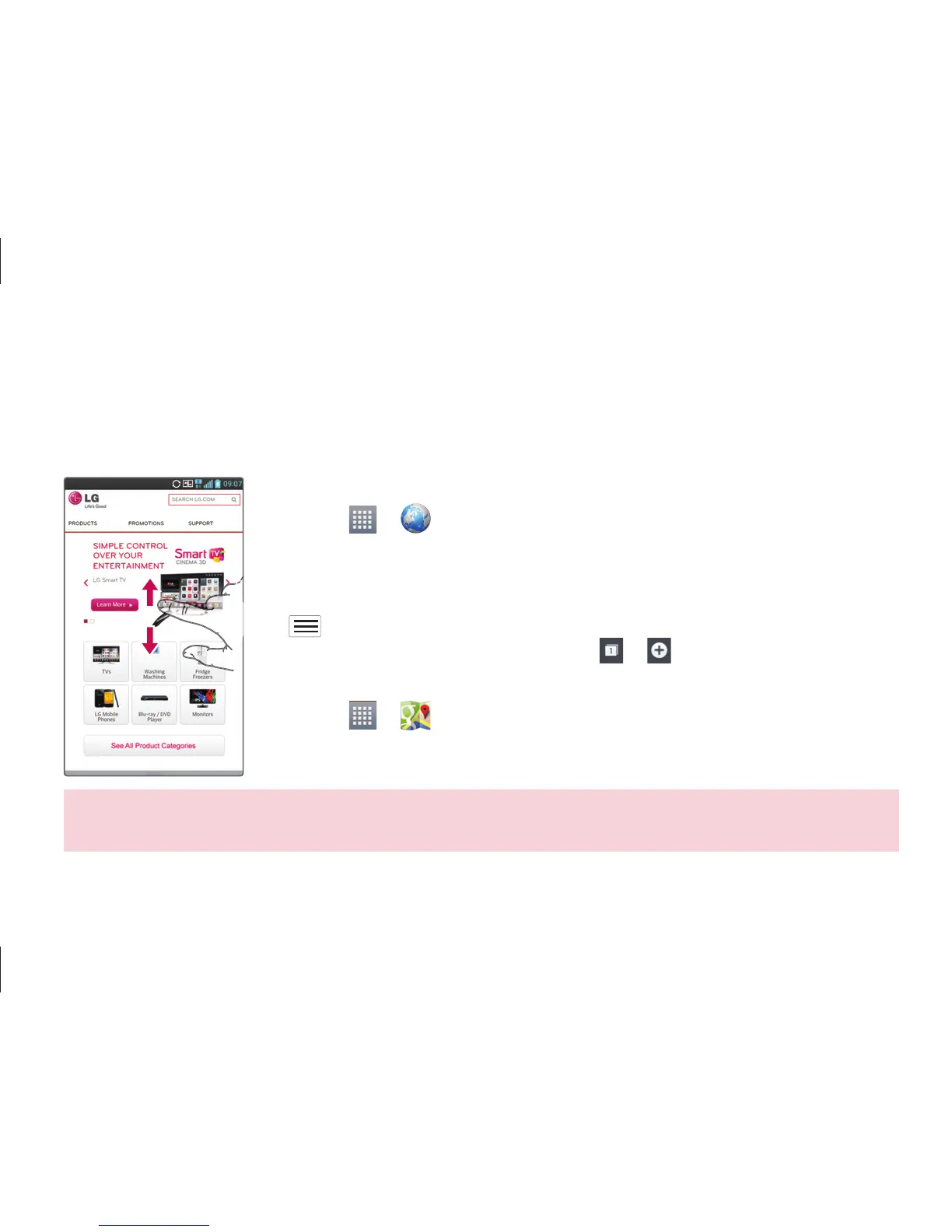13
Internet/Maps
Use the Web browser to surf the Net with ease. Use Maps during a journey to pinpoint your
location and check for traffic updates on route.
Browsing the Web
Touch > .
Touch the web address bar and enter an address, and then touch
Go.
Scroll to navigate and touch links to open them. Touch the Menu key
to access additional settings.
To open a new browser tab, touch > .
Setting up Maps
Touch > .
Set up the connection to Wi-Fi or mobile data connection with GPS.
1.
2.
3.
4.
1.
2.
TIP! Use your index finger and thumb in a pinching or spreading motion to zoom in or out
when using the Web browser, map or pictures.