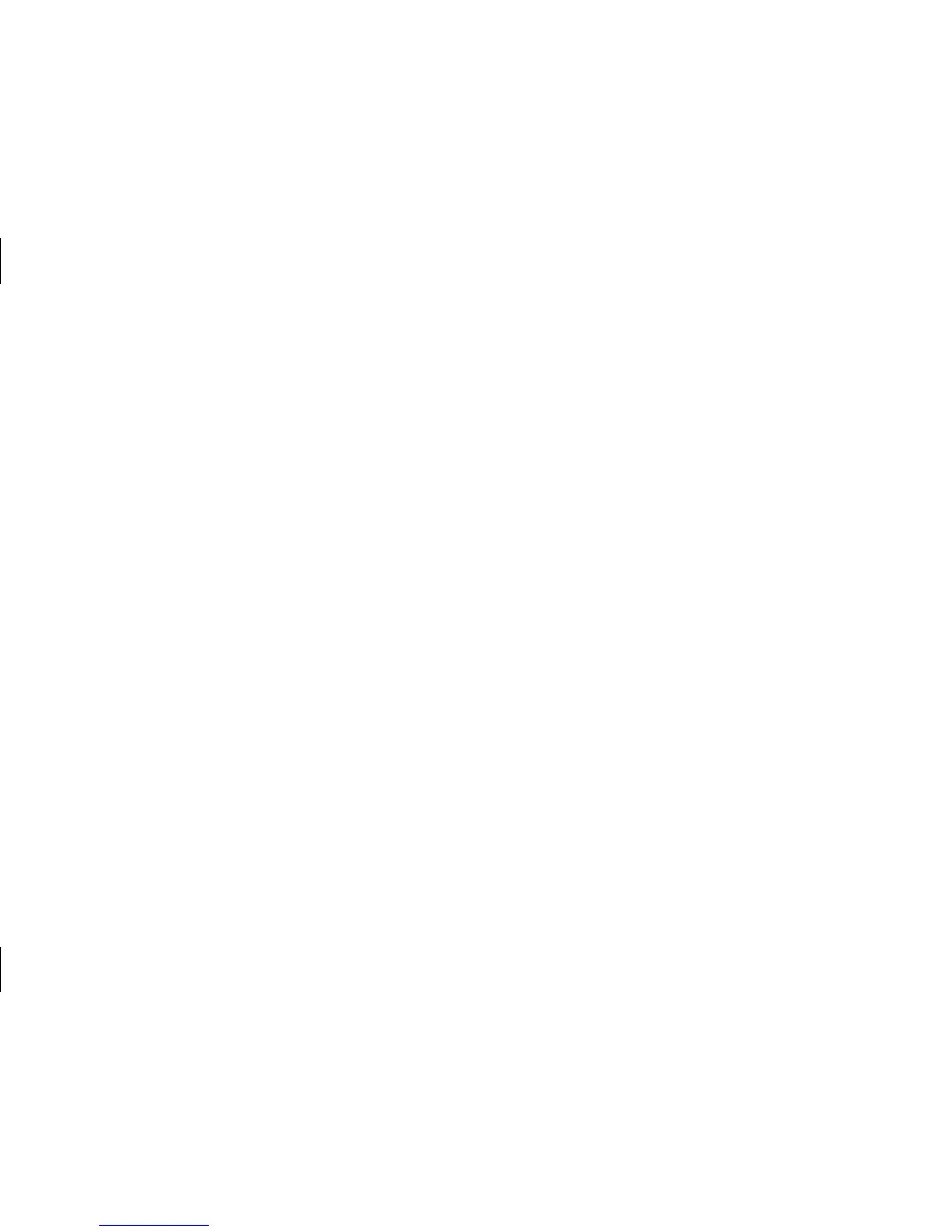18
By connecting your phone to a PC, you can transfer data directly by using PC software
program (LG PC Suite).
Sync your phone with your computer
To synchronize your phone with your PC using the USB cable, you need to install PC
software (LG PC Suite) onto your PC. Download the program from the LG website
(www.lg.com).
Use the USB data cable to connect your phone to the PC.
USB connection type list will appear, and select LG software.
Run the LG PC Suite program from your PC.
Refer to the PC software (LG PC Suite) help for more information.
1.
2.
3.
Connect your phone with your computer