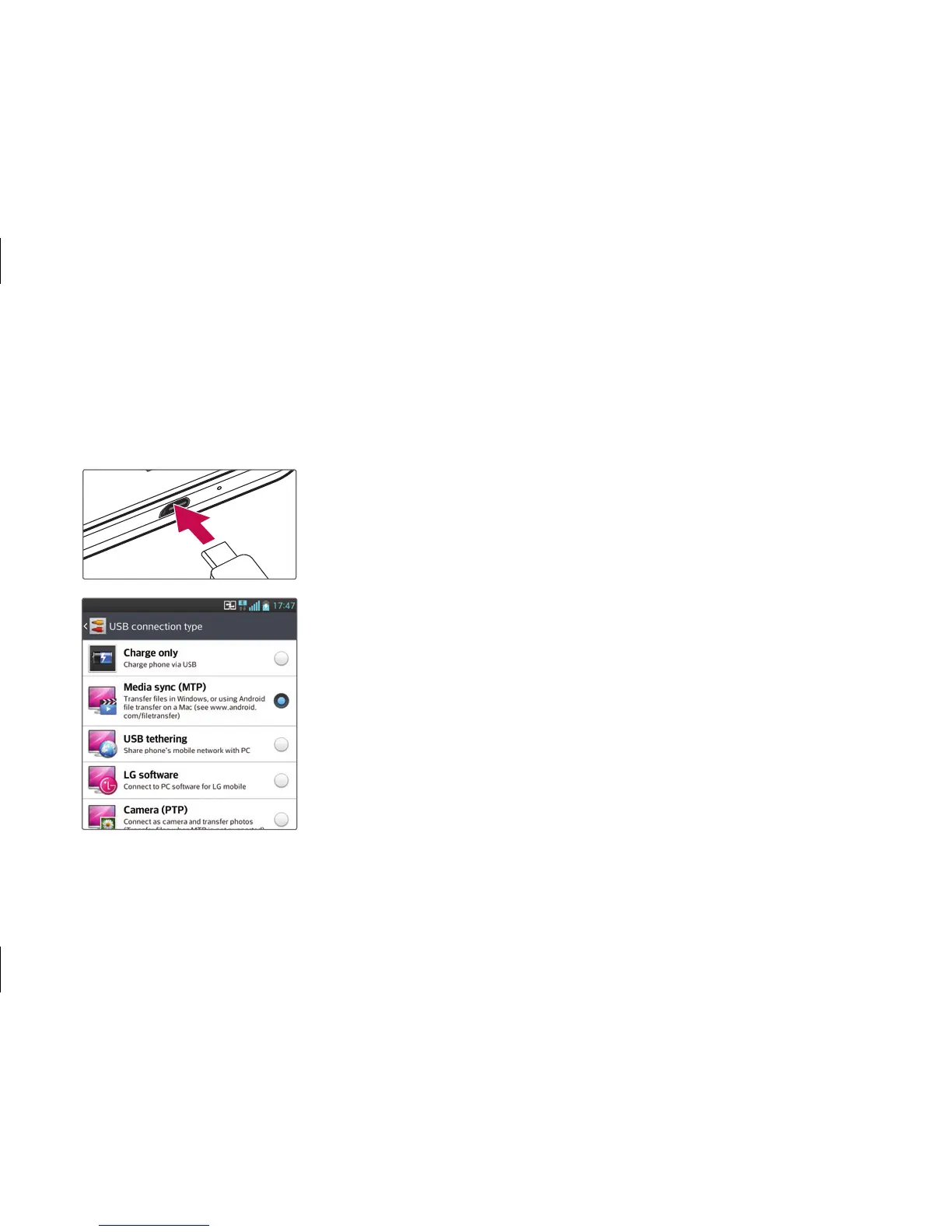19
Connect your phone with your computer
Transferring music, photos and videos using Media sync (MTP)
Connect the phone to your PC using the USB cable.
1.
Select Media sync (MTP) option.
2.
Your phone will appear as another hard drive on your
computer. Click on the drive to view it. Copy the files from
your PC to the drive folder.
3.
When you’re finished transferring files, swipe down on the
Status Bar and touch USB connected > Charge only. You may
now safely unplug your device.
4.