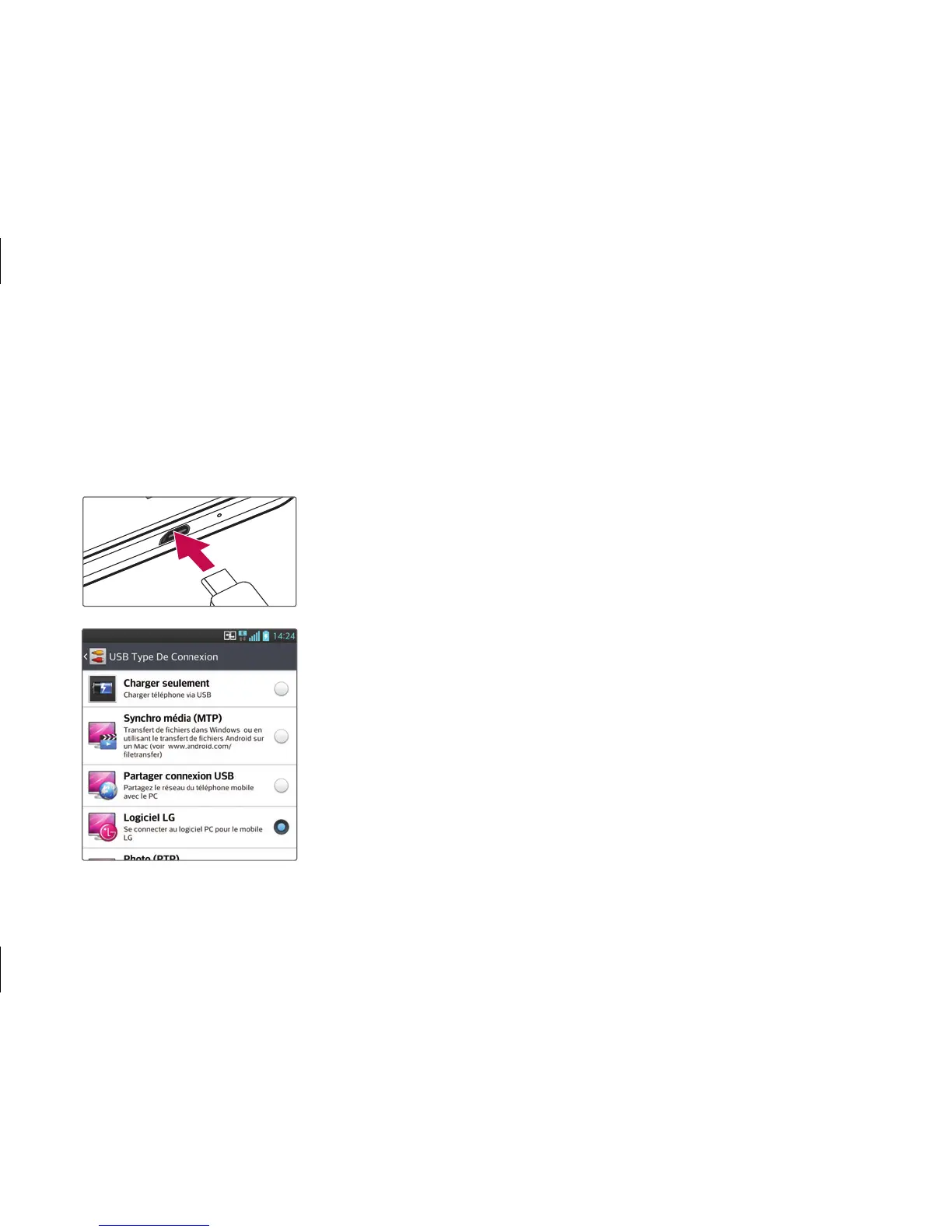19
Connexion de votre téléphone à votre ordinateur
Transférer de la musique, des photos et des vidéos avec l'option Synchro média
(MTP)
Connectez le téléphone à votre PC à l'aide du câble USB.
1.
Sélectionnez l'option Synchro média (MTP).
2.
Votre téléphone s'affiche comme autre disque dur sur votre
ordinateur. Cliquez sur ce disque pour l'afficher. Transférez les
fichiers de votre PC vers le dossier du périphérique.
3.
Lorsque vous avez terminé le transfert des fichiers, faites
glisser la barre d'état vers le bas et appuyez sur Conectado
por USB > Charger seulement. Vous pouvez maintenant
débrancher votre appareil en toute sécurité.
4.