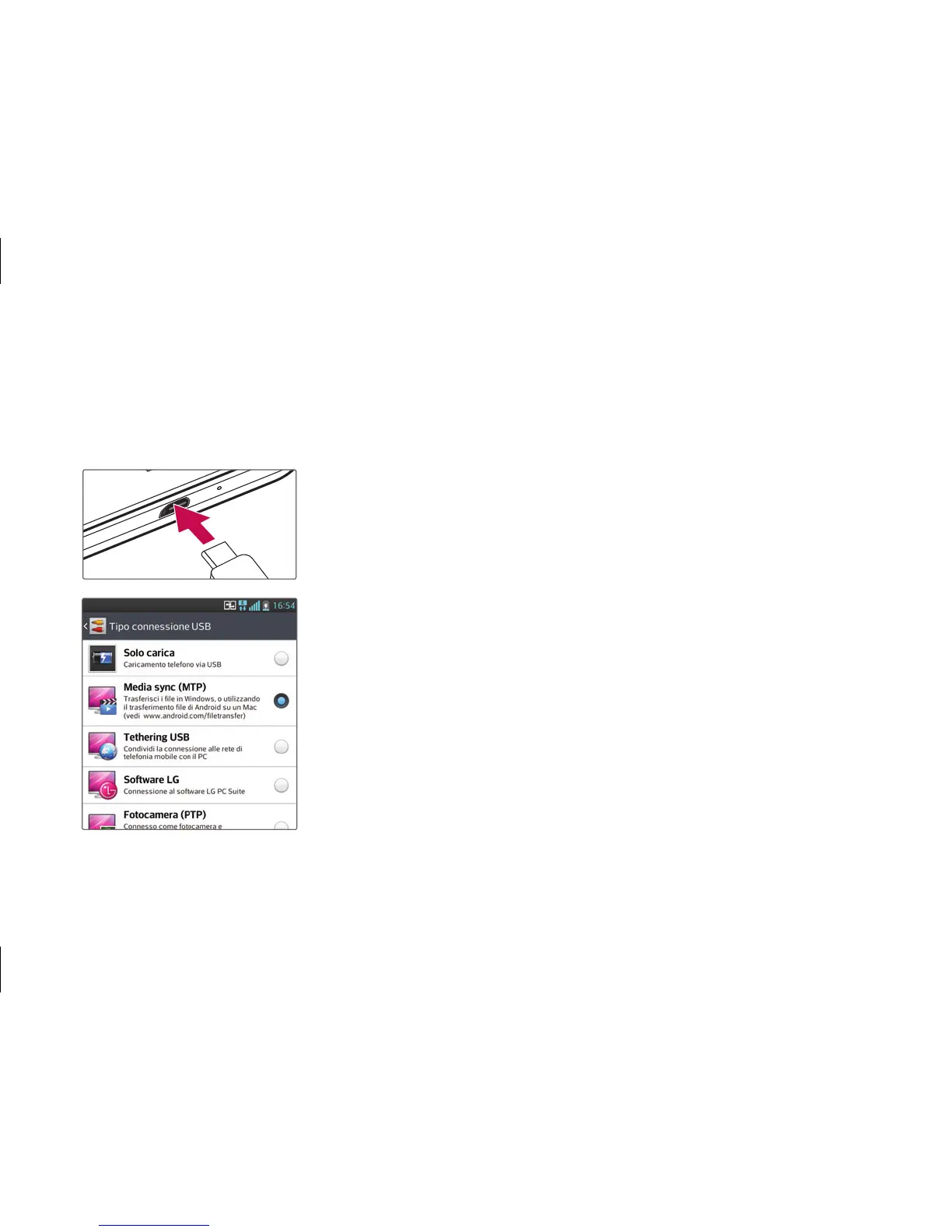19
Collegamento del telefono al computer
Trasferimento di musica, foto e video tramite Media sync (MTP)
Collegare il telefono al computer utilizzando il cavo USB.
1.
Selezionare l'opzione Media sync (MTP).
2.
Il telefono viene visualizzato come un altro disco rigido sul
computer. Fare clic sull'unità per visualizzarla. Copiare i file da
un PC sulla cartella dell'unità.
3.
Una volta completato il trasferimento dei file, scorrere verso
il basso sulla barra e toccare USB collegato > Solo carica. È
ora possibile scollegare in modo sicuro il dispositivo.
4.