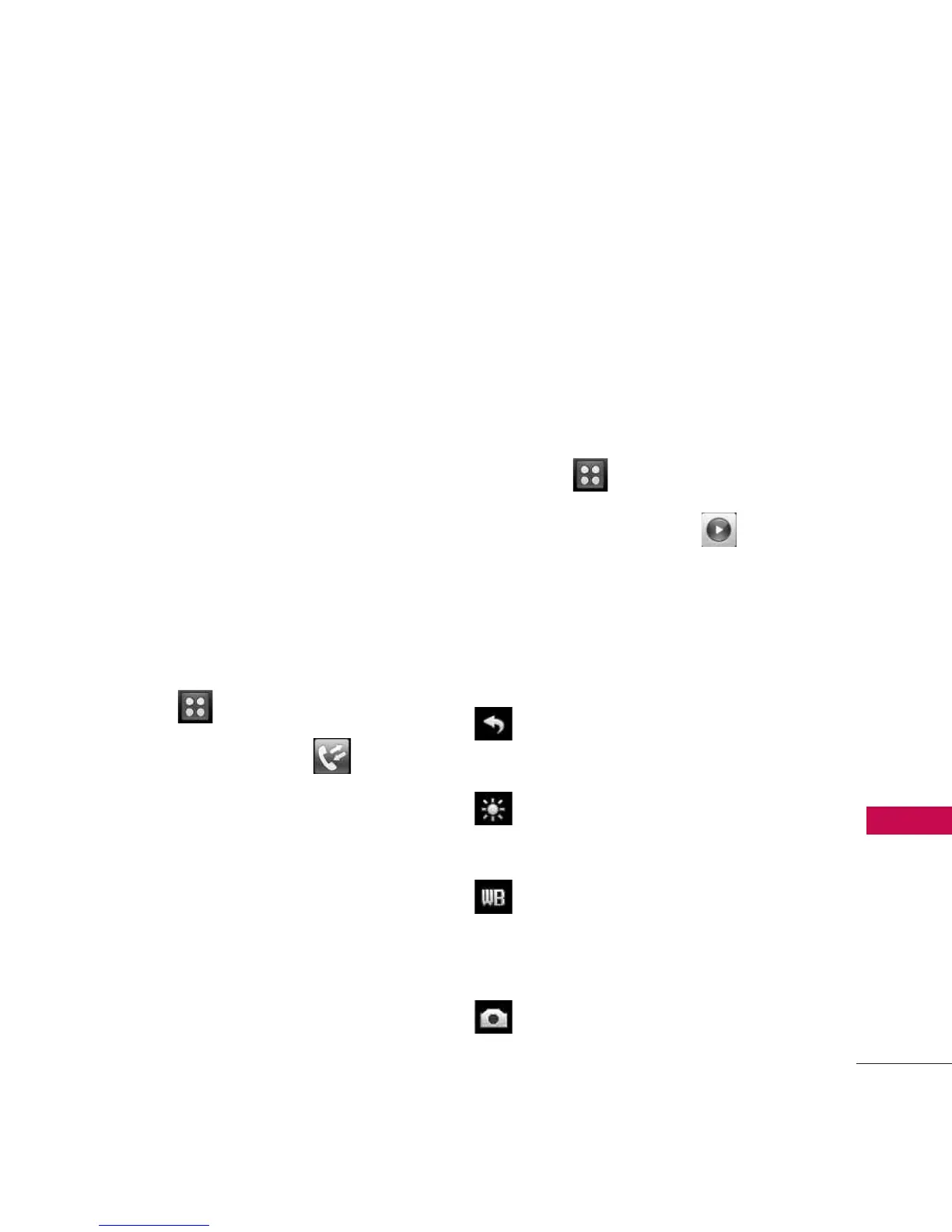Call History/ Multimedia
53
Call History/ Multimedia
3. Touch
Call Timer
.
4. Call times are displayed for
the following types of calls:
Last Call/ Received Calls/
Dialed Calls/ Home Calls
/
Roam Calls
/
All Calls/
Lifetime Calls
5. Touch
Reset
to reset the timer.
6. Data Counter
Allows you to view the list of
received and transmitted data.
1. Touch .
2. Touch
Call History
.
3. Touch
Data Counter
.
4. Transmitted data is displayed
for the following types:
Sent Data/ Received Data/
All Data/ Lifetime Data
5. Touch
Reset
to reset the
counter.
Multimedia
View, take, and share your digital
pictures and audio right from
your wireless phone.
1. Take Photo
1. Touch .
2. Touch
Multimedia
.
3. Touch
Take Photos
.
The following Camera options
are available:
Back To return to the
Multimedia menu.
Brightness To adjust the
brightness.
White Balance Auto/
Sunny/ Cloudy/
Fluorescent/ Glow
Ta k e Takes a picture.
