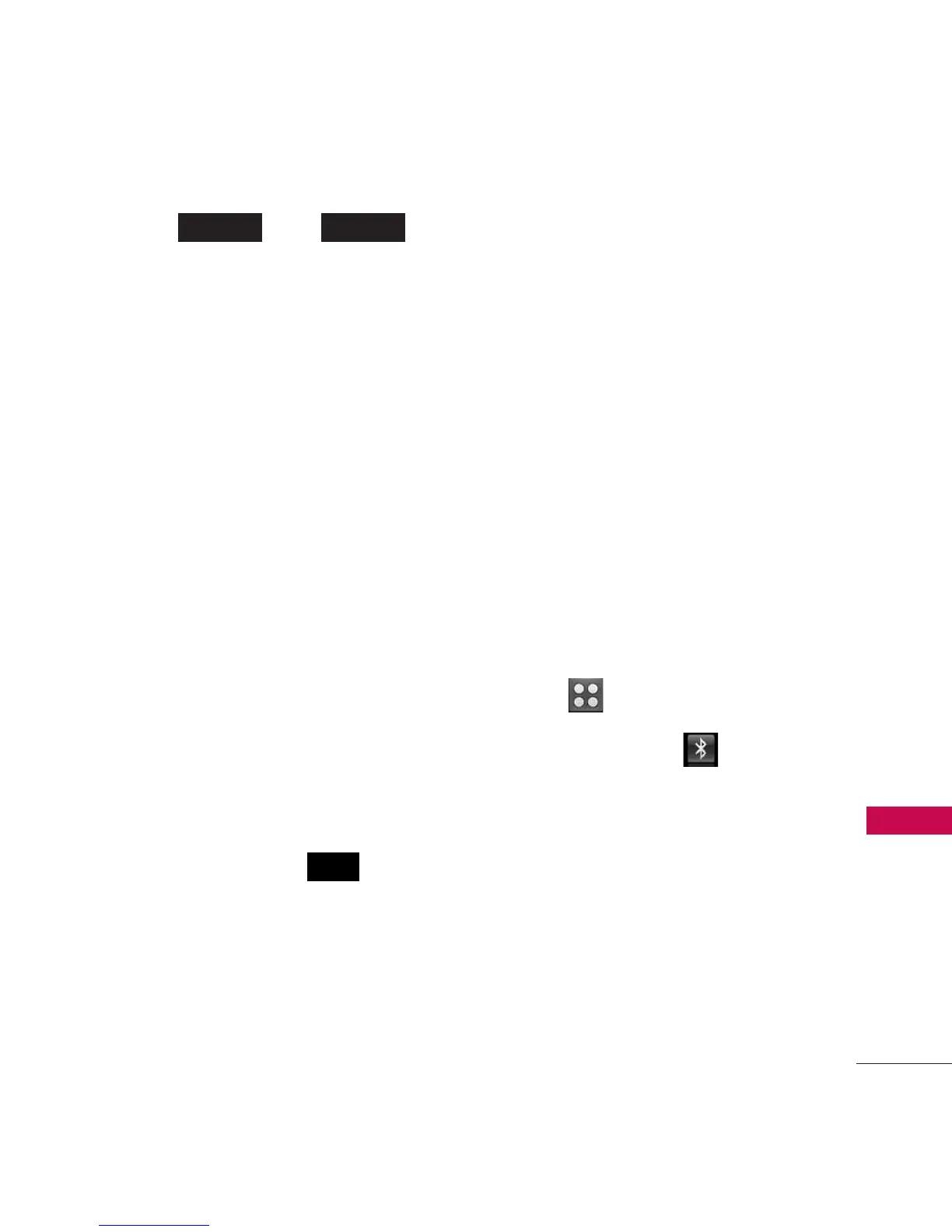69
Bluetooth
3. Touch and .
4. Follow the Bluetooth
®
accessory instructions to set
the device to pairing mode.
5. If Bluetooth
®
power is set to
off, you will be prompted to
turn power on. Touch
Yes .
6. The device will appear in the
Add New Device menu once it
has been located. Touch the
device.
7. The handset may prompt you
for the passkey. Consult the
Bluetooth
®
accessory
instructions for the
appropriate passkey (typically
“0000” - 4 zeroes). Enter the
passkey and touch .
Or it may prompt you to
confirm matching passkeys on
both handsets.
8. Once pairing is successful, you
will be asked to choose
Always
Ask
or
Always Connect
. This
sets connection preferences
for the Paired Device.
9.
Once connected, you will see
the device listed in the Paired
Devices menu.
3 Paired Devices
Allows you to view the list of
paired devices with your phone.
1. Touch .
2. Touch
Bluetooth
and
your
Paired Devices
list will
display.
4 Settings
Allows you to configure
Bluetooth settings.
OK
START
ADD