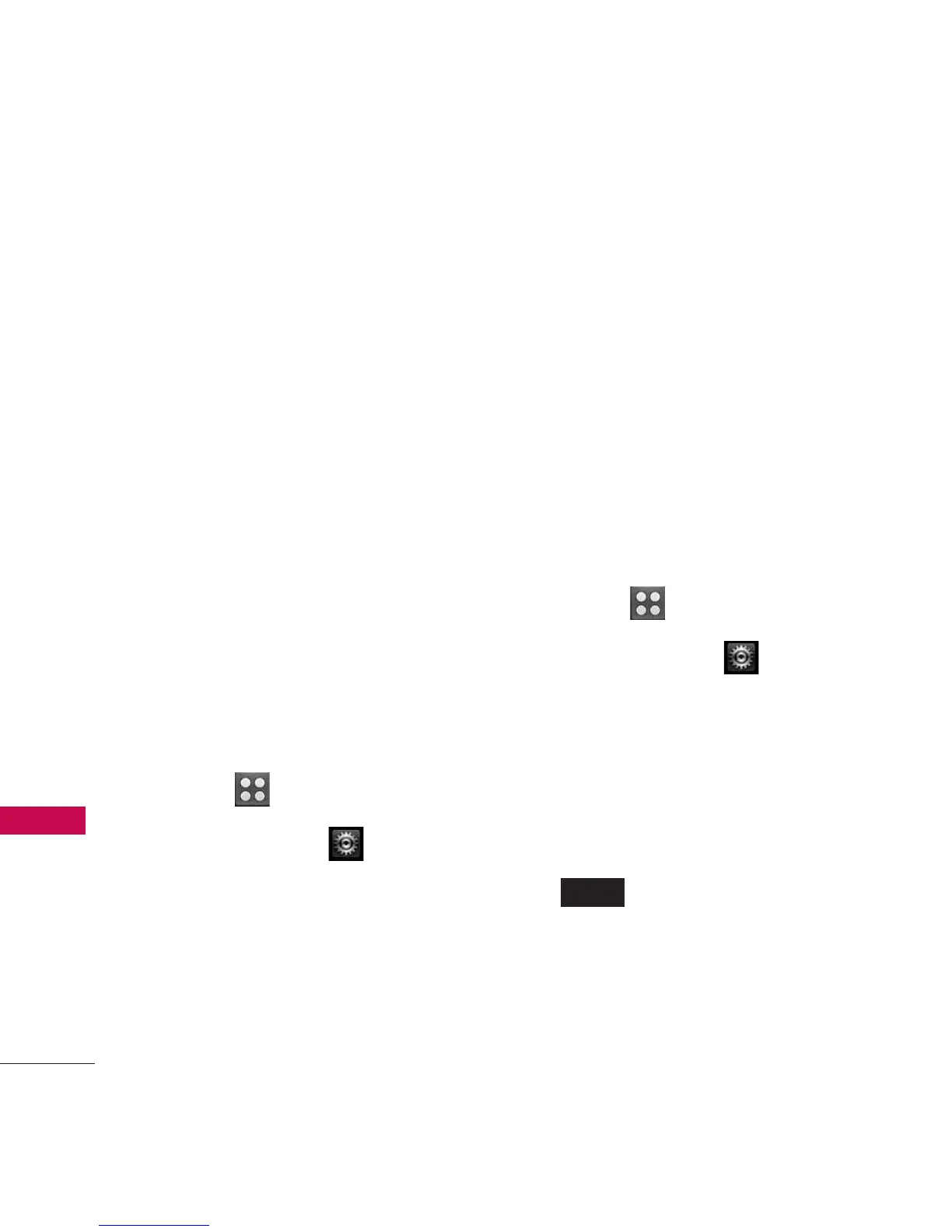Settings
78
Settings
Minute Beep
Alerts you 10 seconds before the
end of every minute during a call.
Call Connect
Alerts you when the call is
connected.
Roam Alert
Alerts you when you are
roaming.
1.6 Power On/Off
Allows you to set the phone to
sound a tone when the phone is
powered on and off.
1. Touch .
2. Touch
Settings
.
3. Touch
Sounds Settings
and
then
Power On/Off
.
4. Touch each setting to toggle
between
ON
and
OFF
.
2. Display Settings
This menu allows you to
customize your phone's display
screen.
2.1 Banner
Allows you to enter a string of
characters which display on the
Main Home screen and Lock
Screen.
1. Touch .
2. Touch
Settings
.
3. Touch
Display Settings
Banner
, and
Personal Banner
.
4. Enter your Banner text.
5. When you are finished, touch
.
2.2 Display Backlight
Allows you to set the display
backlight timer.
SAVE