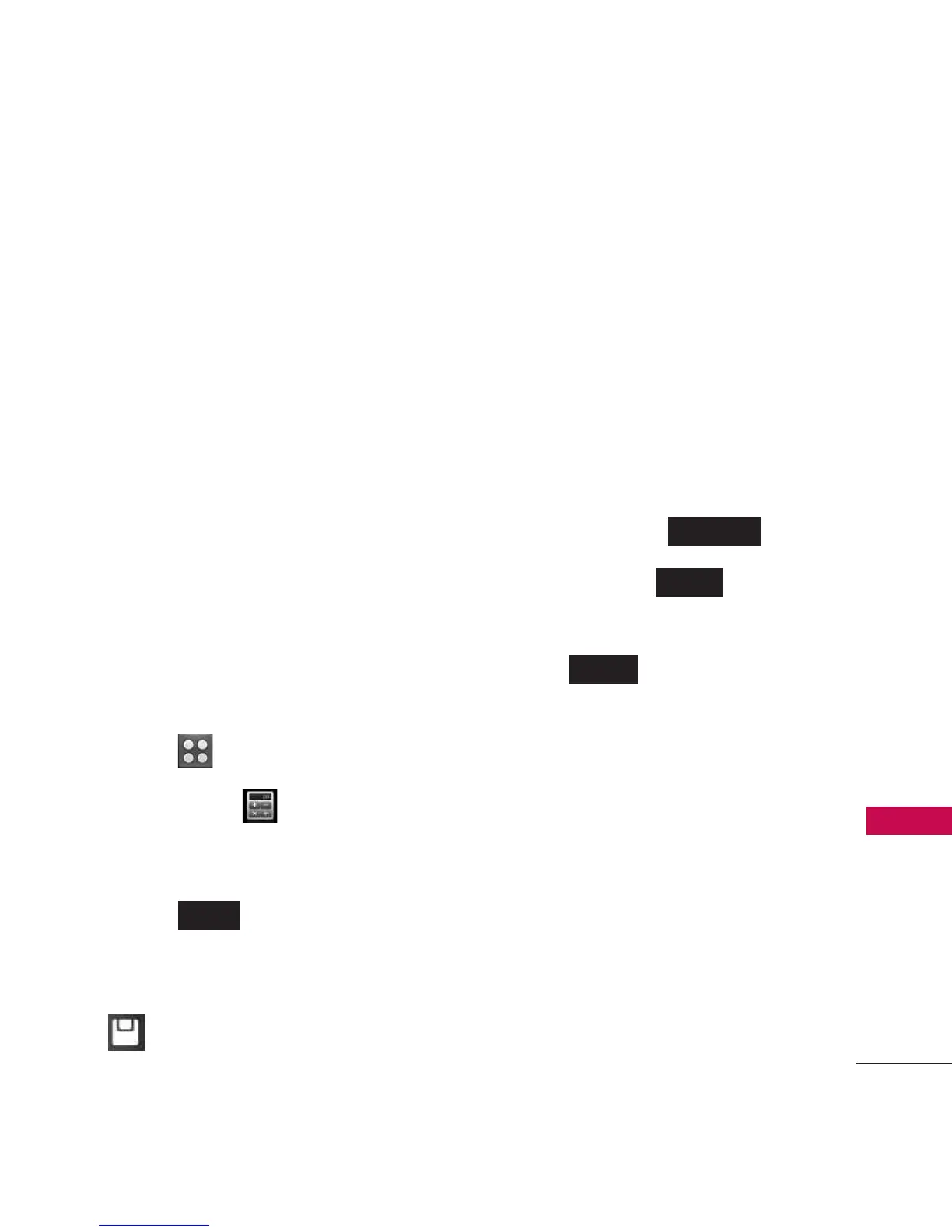75
Tools
Volume/ Velocity
5. Choose the types of
measurement you would like to
convert and change the Rate, if
applicable.
6. The conversion will be
automatically calculated.
6. Drawing Panel
This function allows you to draw
freely so that you can save the
image, send it in a message or
set it as a Wallpaper.
1. Touch .
2. Touch
Tools
.
3. Touch
Drawing Panel
.
4. Touch to create a new
drawing.
5. Create a drawing, then touch
to save it.
A confirmation message displays
briefly, then displays your list of
drawings.
Options for a Drawing Panel
Entry
1. Access Drawing Panel and
select the desired drawing.
2. To erase, touch .
To edit, touch .
To send as a Picture Message,
touch .
SEND
EDIT
DELETE
ADD