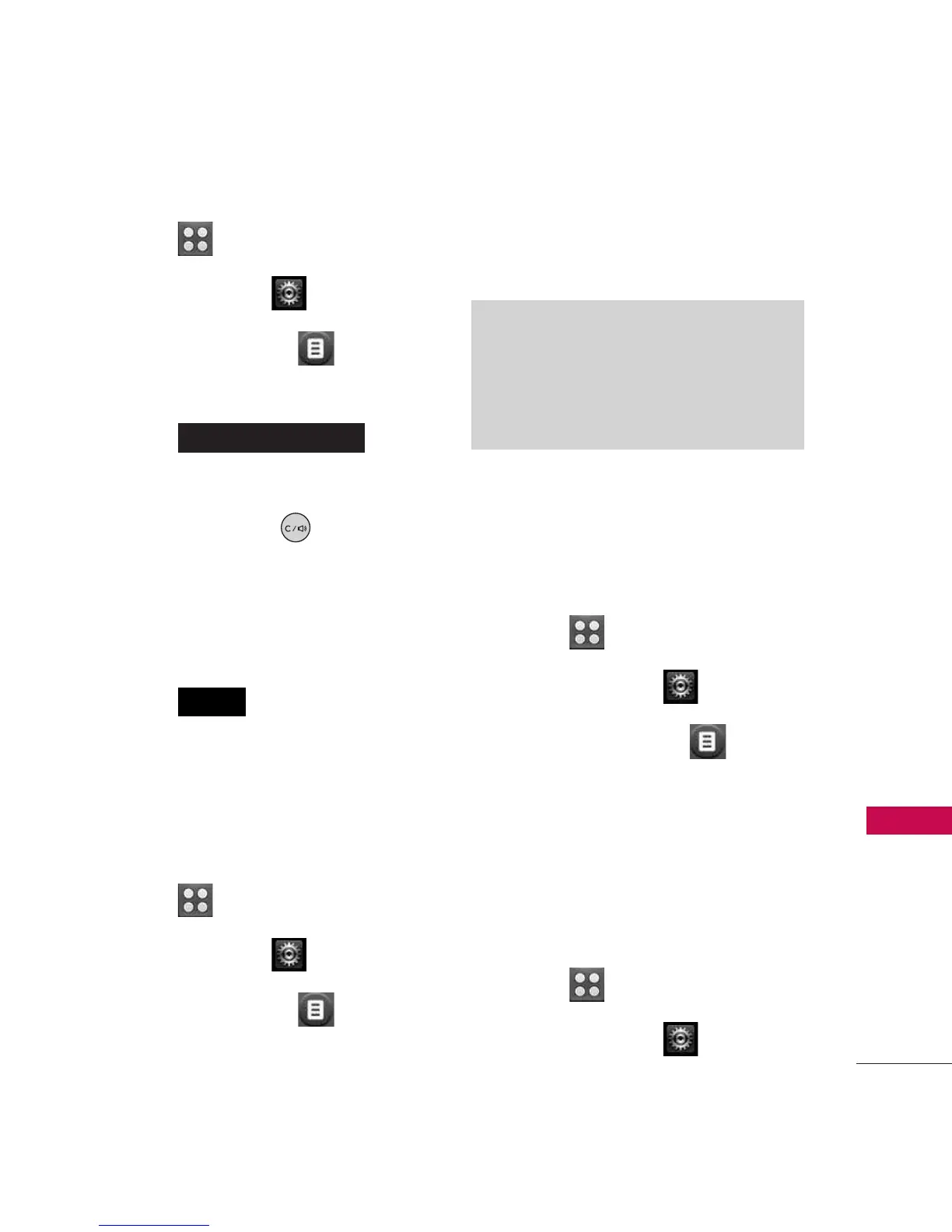91
Settings
1. Touch .
2. Touch
Settings
.
3. Touch
Bluetooth
, and
My
Device Info.
4. Touch .
5. Press and hold down the
Clear/Back Key to clear
the existing name
.
6. Enter a new name for your
device.
7. Touch to save and exit.
6.4.2 Discovery Mode
Allows you to set the visibility of
your Bluetooth
®
feature.
1. Touch .
2. Touch
Settings
.
3. Touch
Bluetooth
, and
Discovery Mode.
4. Touch a setting.
On/ Off
6.4.3 Supported Profiles
Allows you to view the Bluetooth
profiles your phone supports.
1. Touch .
2. Touch
Settings
.
3. Touch
Bluetooth
, and
Supported Profiles
.
7. USB Mass Storage
Allows you to select the PC
connection mode for your device.
1. Touch .
2. Touch
Settings
.
Note
If you turn on My Visibility, your
device is able to be searched by
other in-range Bluetooth
®
devices.
SAVE
RENAME DEVICE
