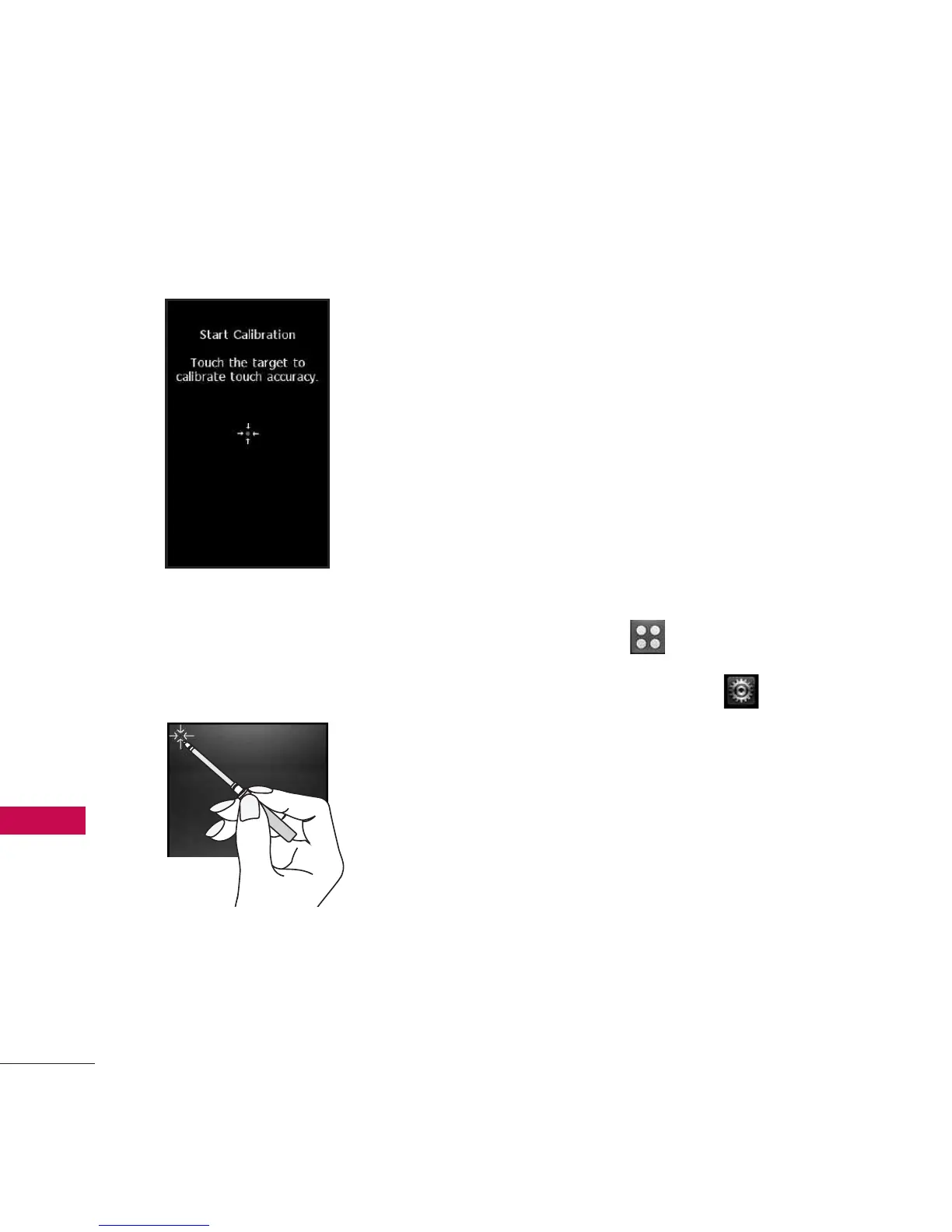3. Touch
Touch Settings
and
Calibration
.
4. Touch the screen to start
calibration, then touch the
target each time it appears.
5. Phone Settings
The Phone Settings menu allows
you to configure various phone
and security settings.
5.1 Airplane Mode
Airplane Mode turns off the
phone's wireless signal and
allows you to use features on
your phone that do not require
wireless communications.
1. Touch .
2. Touch
Settings
.
3. Touch
Phone Settings
and
Airplane Mode
.
4. Touch a setting.
On/ Off
Settings
84
Settings