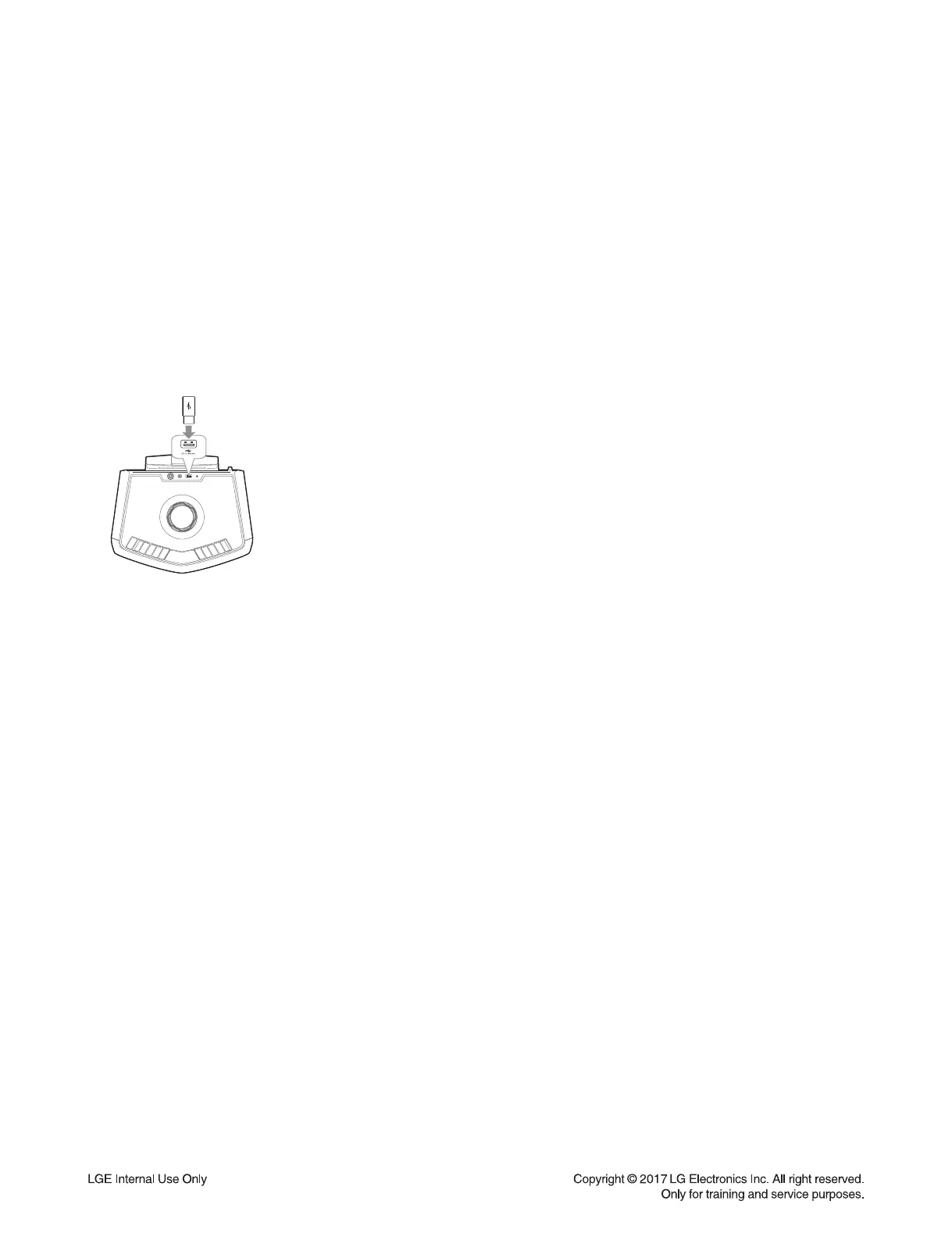1-6
Caution:
• When downloading the fi le, you should neither unplug the USB device, change to the other function,
nor power off the device.
• USB device must be unplugged when the downloading process is completed.
If security program (Water Wall) is activated on your PC, you must save the fi le to the USB storage device and
disable the security software, then download the fi le to your set.
1. Main Program
1) File name is FH2_CODE_yymmddNo.bin
2) Put upgrade fi le into USB root directory. (No other fi le exist on root directory)
3) Change the mode to USB mode.
4) Insert the USB storage device to the USB port on the unit.
5) It will start update process automatically with showing “FW UP” on Display window.
6) If the update is fi nished, the set will turn off automatically.
PROGRAM DOWNLOAD & UPDATE GUIDE
