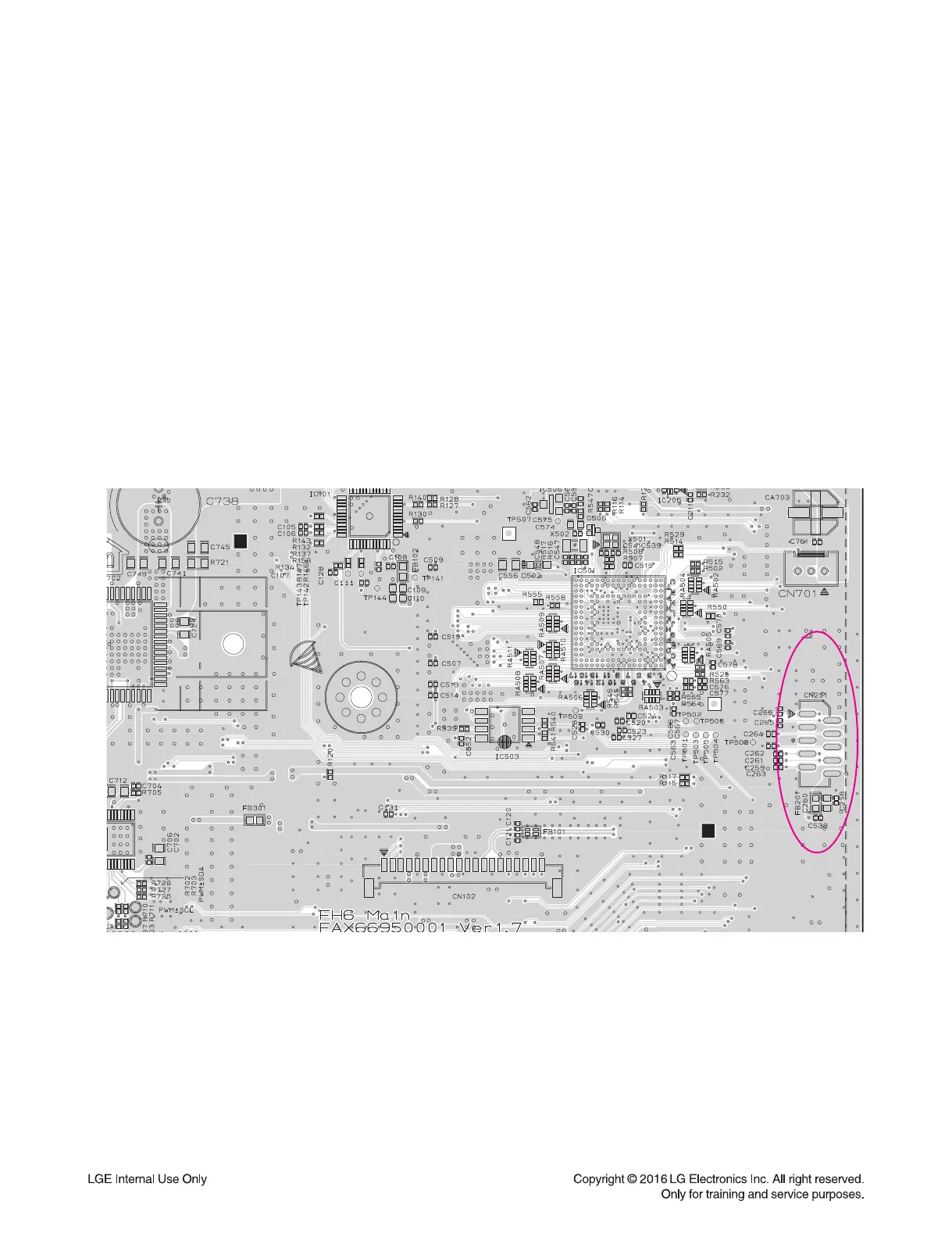3-16
ONE POINT REPAIR GUIDE
5. BT CONNECTION ERROR
When you connect wireless connection (like mobile phone, multi-room SPK, etc) through the BT,
the “BT 2“ message appears.
5-1. BT module
5-1-1. Solution
Replace BT module.
5-1-2. How to troubleshoot (Countermeasure)
1) Check your BT device.
Make sure that BT function is on-state.
2) Check CN201 and BT FFC cable connection.
3) If there is soldering problem, please re-soldering pin CN201.
4) If after re-soldering problem still occurs, replace BT module.
5) If problem still occurs after change BT module, check IC501 (MCS IC).
5-1-3. Service hint (Any picture/ Remark)
< MAIN board top view >
CN201