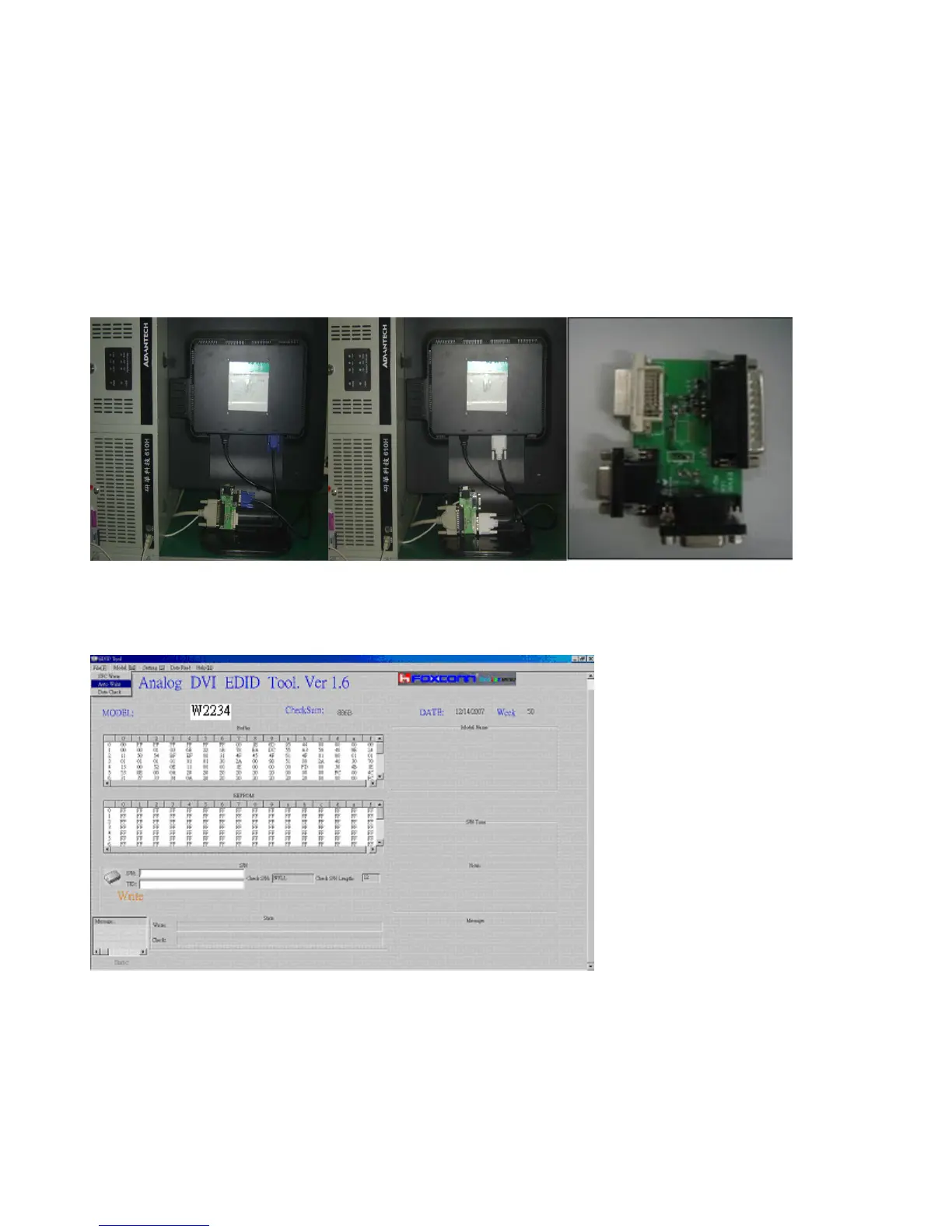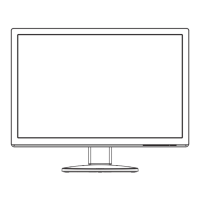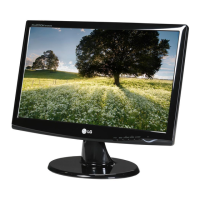ADJUSTMENT
1. Software
a. port95nt.exe
b. Edid.exe
c. Writing data: Mars W2234
2. Hardware
a. PC(winXP, win2000 or win98)1 pc;
b. Writing tools(Including EDID writing card、connecting cable etc.)
3. EDID Writing Connection
12
Figure 1 Figure 2 Figure 3
4. EDID Writing SOP:
a. Select “File" submenu,select “Auto Write”.
