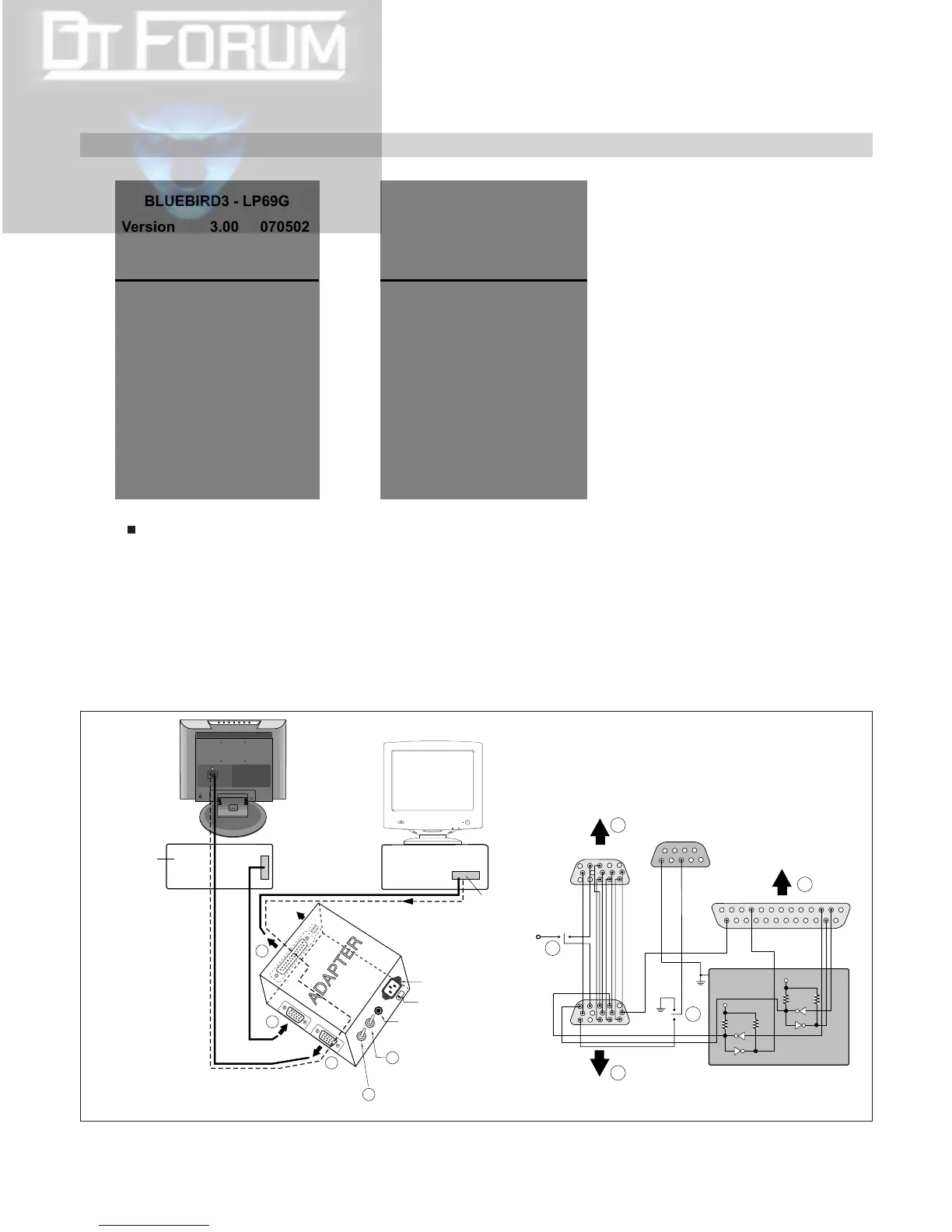Description of operation
- Tool Option : Adjust Tool Option
- Area Option : Adjust Area Option
(S.Am : South America)
- 2HR OFF : If no key input is made for 2 hours, Sets the Power off
- Factory-Mode : Adjust Factory-Mode On/Off
- Channel-Mute: Adjust Channel-Mute On/Off
- RAM Delay : Adjust RAM Delay
- Power Off History : Adjust Power Off History
- ETC