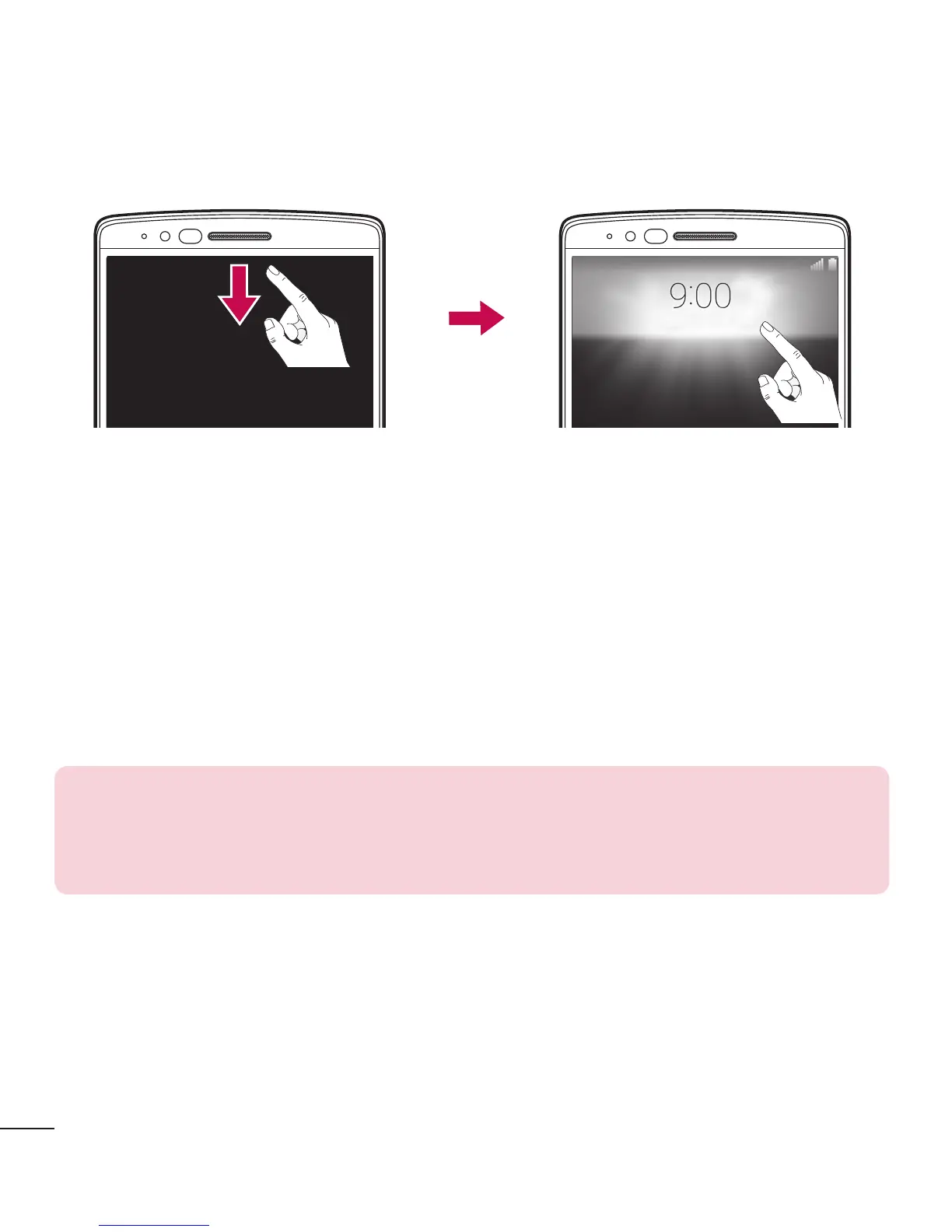26
Special Features
Glance View
Whenthephonescreenisoff,youcanseetheStatusbar,timeanddatebydragging
yourfingerdownfromthetopofthescreen.
KnockON
Youcanwakeup,orturnoff,thescreenaseasilyasdouble-tappingthescreen.
Whilethescreenisoff,andidle,double-tapthecenterscreenquicklytowakethe
screen.Toturnthescreenoff,double-taptheStatusbarinanyscreen(exceptonthe
cameraviewfinder)oremptyareaontheHomescreen.
NOTE: When using KnockOn to wake the screen, make sure you do not
cover the proximity sensor. Doing so will prevent the screen from turning on.
This feature is designed to prevent the device from turning on inadvertently in
your pocket or storage location.