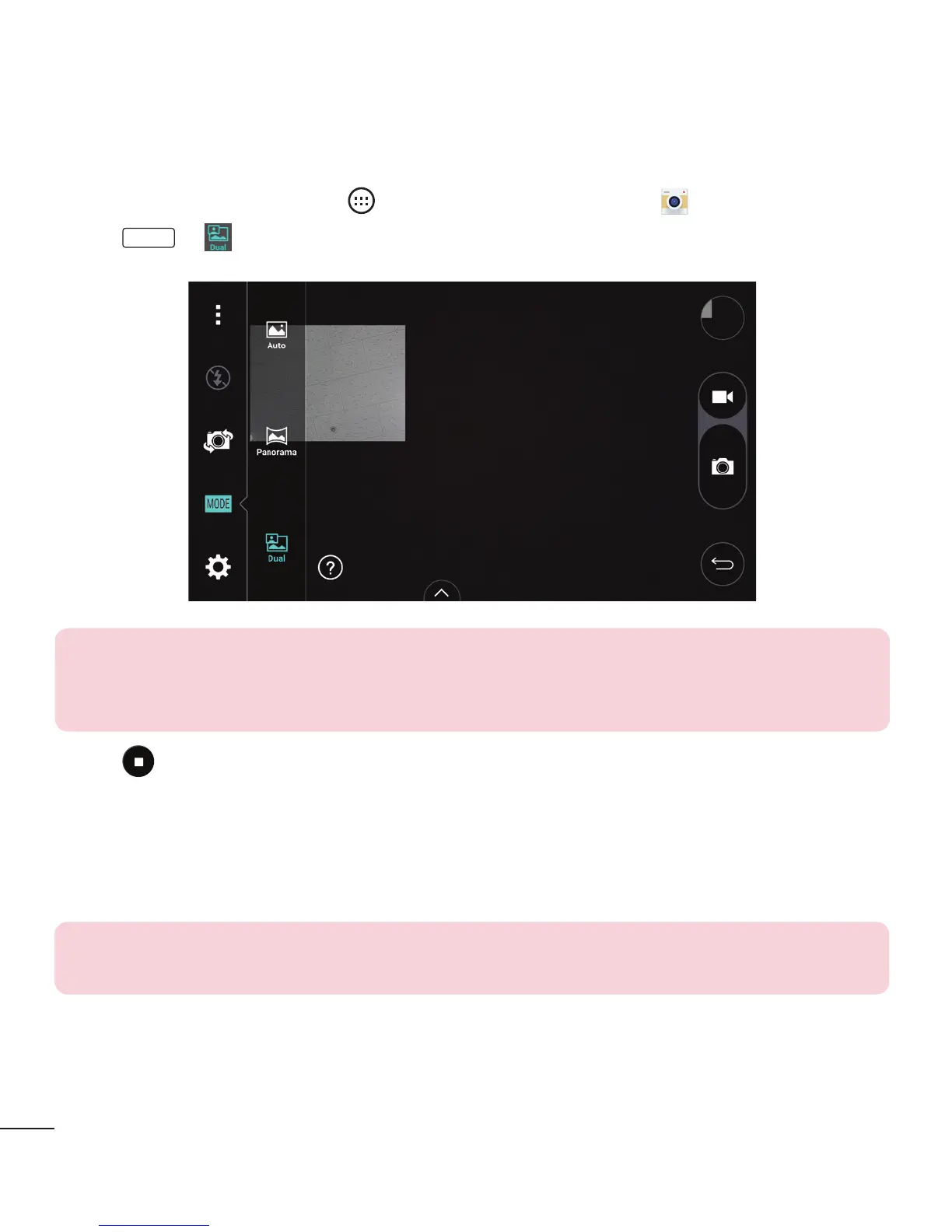50
Camera and Video
Dual
TheDualfeatureallowsyoutotakeapictureorrecordvideowiththefrontandrear
camerasatthesametime.
1 FromtheHomescreen,tap
>Appstab(ifnecessary)> .
2 Tap
MODE
> .
NOTE: Drag the small screen to move it to your desired location. Touch
and hold the small screen to resize it. Tap on the small screen to alternate
between the two cameras.
3 Tap tostopdualrecording.
8X Zooming
Whenusingtherearcameralens,youcanzoominoroutto8x.Useyourindexfinger
andthumbinapinchingorspreadingmotiontozoominandout.
NOTE: Use a steady hand. This feature does not work with some functions
Objects may be overlapped when taking a picture of fast-moving subjects.