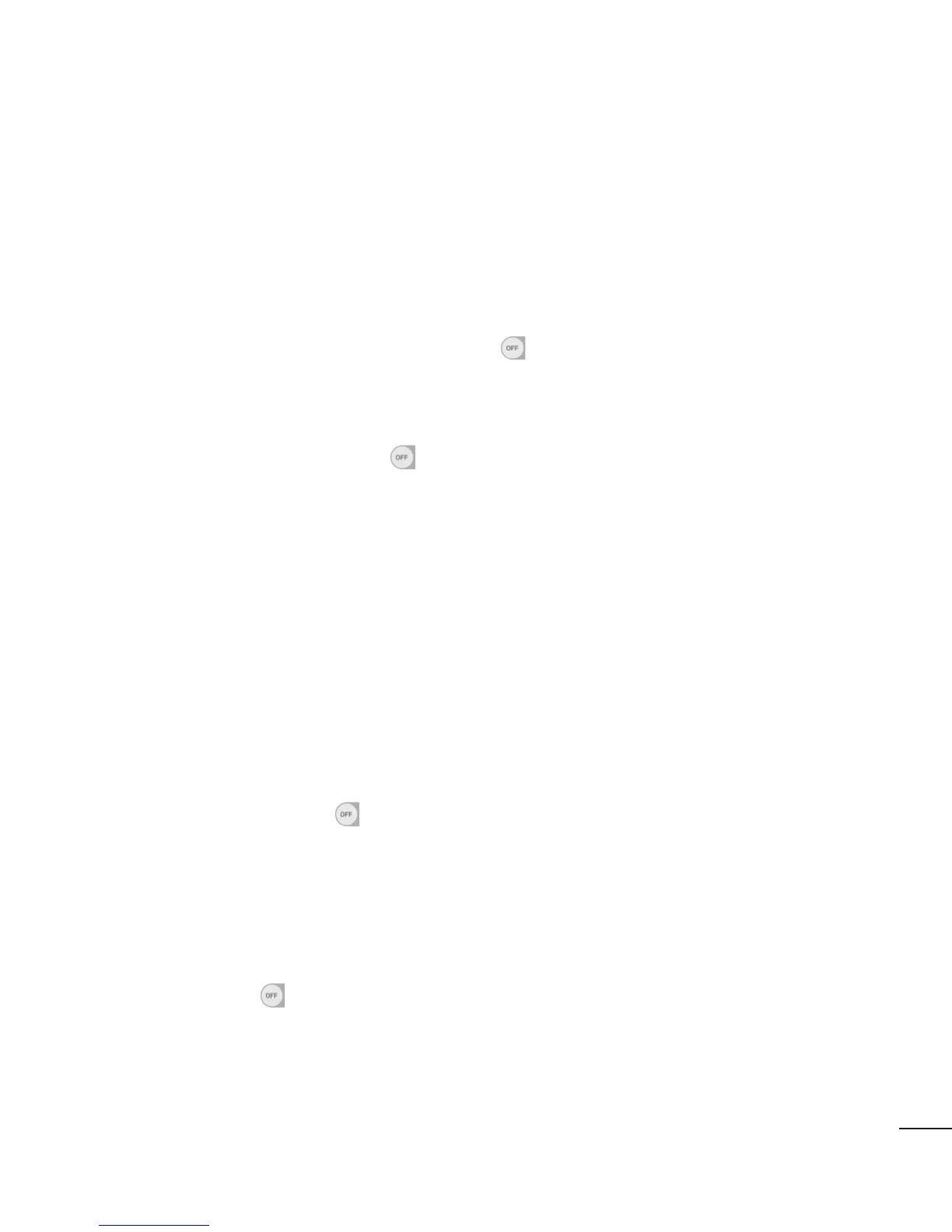71
Settings
SettingsatthebottomofthescreentoadjusttheTalkBacksettings.
• Font size –Allowsyoutochangethefontsize.
• Invert colors –Allowsyoutoinvertthescreenandcontentcolors.
• Color adjustment –Allowsyoutoviewthescreenwithgreatercolorcontrast.To
adjustthecontrastandhue,activatethefeatureanddragyourfingeracrossthe
screen.
• Touch zoom –Allowsyoutotriple-tapthescreentozoominandout.
• Message/call voice notifications –Tap totoggleitOnorOff.Onallowsyour
devicetoreadoutincomingcallsandmessagesautomatically.
• Screen shade –Checkmarktodimthescreen'sbacklightforadarkercontrast.
• Accessibility shortcut –Tap totoggleitOnorOff.Onquicklyenables
accessibilityfeatures.
• Text-to-speech output –Setsthetext-to-speechpreferredengineandspeech
ratesetting.Alsoplaysashortdemonstrationofspeechsynthesis.Text-to-speech
outputprovidesanaudiblereadoutoftext,forexample,thecontentsoftext
messages,andtheCallerIDforincomingcalls.
• Audio type –Setstheaudiotype.ChooseMonoorStereo.
• Sound balance –Routesthesoundthroughboththerightandleftchannelwhen
aheadsetisconnected.Tomanuallysettheaudioroute,movetheslideronthe
soundbalancebartosetit.
• Notification LED –Tap (attheupper-rightcornerofthescreen)totoggleitOn
orOff.OnactivatestheLEDlightforincomingcallsandnotifications.
• Flash alerts –Checkmarktoallowaflashtoblinkforincomingcallsand
notifications.
• Turn off all sounds –Checkmarktoturnoffallsounds.
• Captions –Tap totoggleitOnorOff.Oncustomizescaptionsettingsforthose
withhearingimpairments.SetLanguage,Font size,andCaption style.