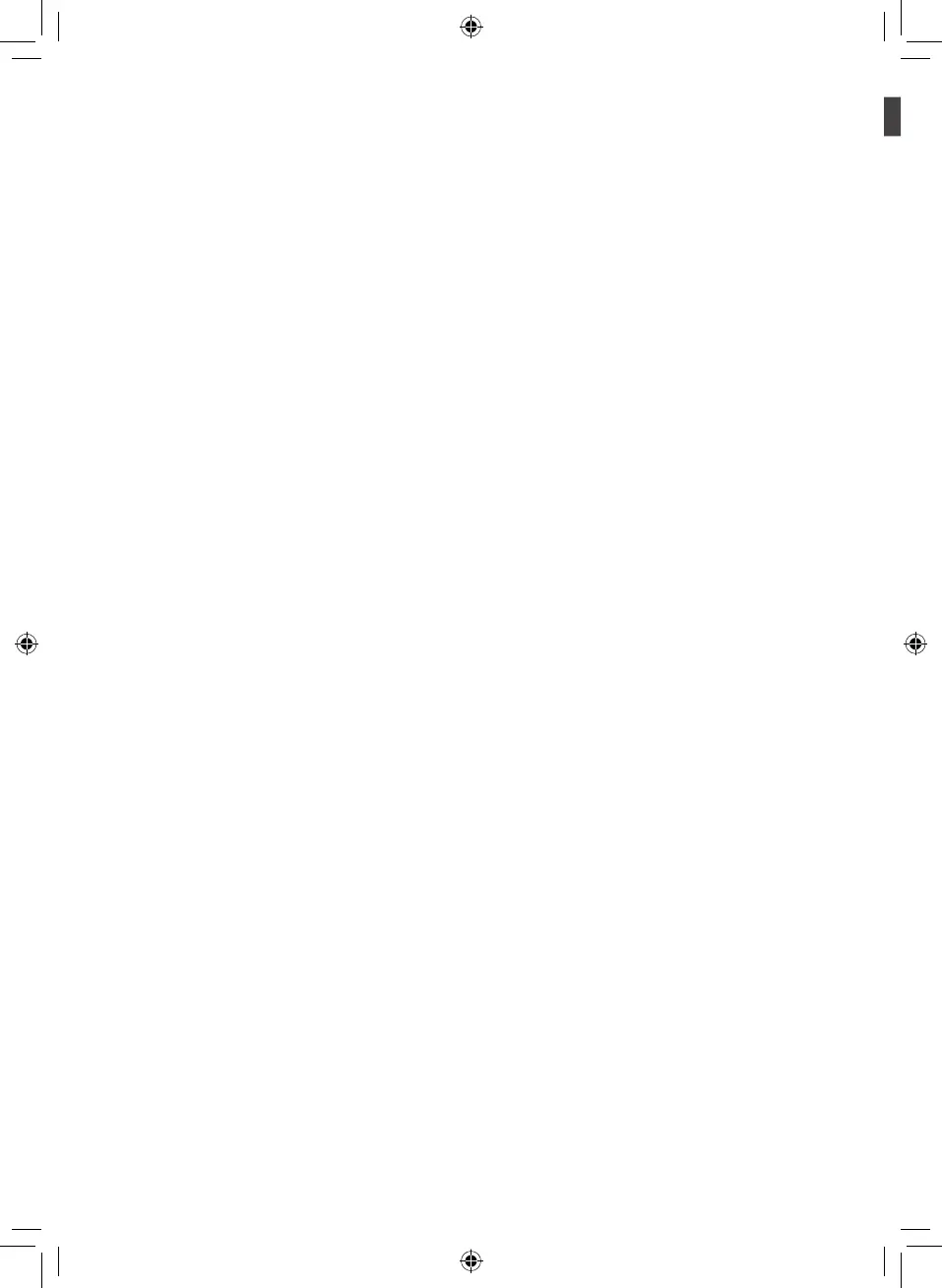22
NOTE
• Position the phone so that its microphone is aligned
with the speaker hole.
• The Smart Diagnosis™ sound is generated after
around three seconds.
• Do not take the phone off the speaker hole while the
data is transmitted.
• Hold the phone to the upper right speaker hole and
wait while the data is transmitted.
• The data transfer sound may be harsh to the ear
while the Smart Diagnosis™ data is being transmitted,
but do not take the phone off the speaker hole for
accurate diagnosis until the data transfer sound has
stopped.
• When the data transfer is complete, the transfer
completion message is displayed and the control
panel is automatically turned off and then on again
after a few seconds. Afterwards the customer
information centre explains the diagnosis result.
• The Smart Diagnosis™ function depends on the local
call quality.
• The communication performance will improve and
you can transmit a better signal if you use a land line
home phone.
• If the Smart Diagnosis™ data transfer is poor due to
poor call quality, you may not receive the best Smart
Diagnosis™ service.
