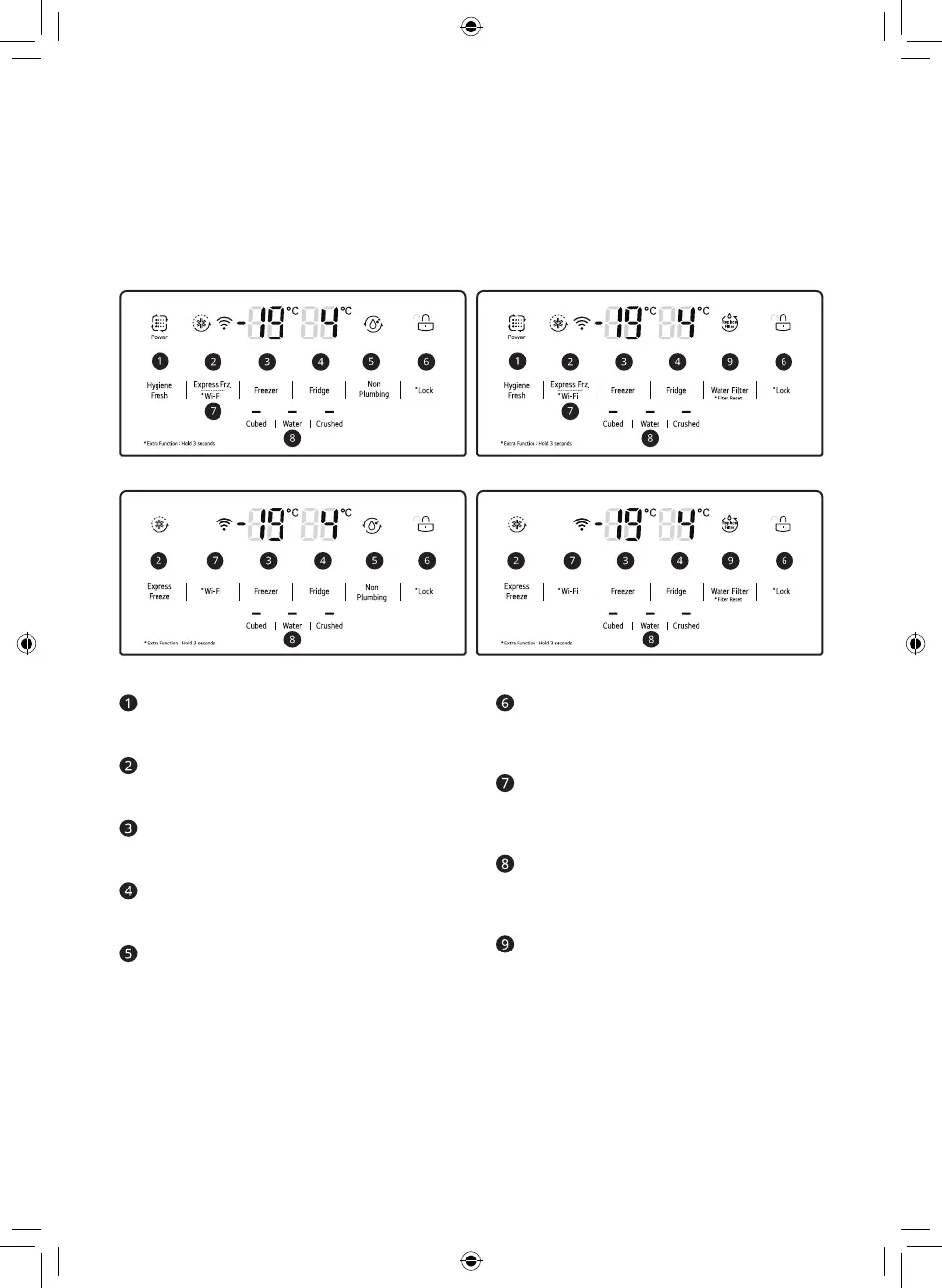23
Using Control Panel
Units and Functions
* means that this feature varies depending on the model purchased.
<Type 1> <Type 2>
<Type 3> <Type 4>
Hygiene Fresh*
• This sets the Hygiene Fresh function.
Express Freeze
• This sets Express Freeze functions.
Freezer Temperature
• This sets the freezer target temperature.
Fridge Temperature
• This sets the fridge target temperature.
Non Plumbing*
• This Non Plumbing icon is illuminated
when the water dispenser tank is installed
correctly.
* Lock
• This locks the buttons on the control
panel.
* Wi-Fi
• This sets the appliance to connect to your
home’s Wi-Fi network.
Water Dispenser
• This sets the function of Cubed ice, Water,
Crushed ice.
Water Filter*
• This shows the replacement period of the
water filter automatically (plumbed models
only).
NOTE
• The actual control panel may differ from model to model.
• The control panel will turn off automatically for energy saving.
• If there is any finger or skin contacts to the control panel while cleaning it, the button function may
operate.
