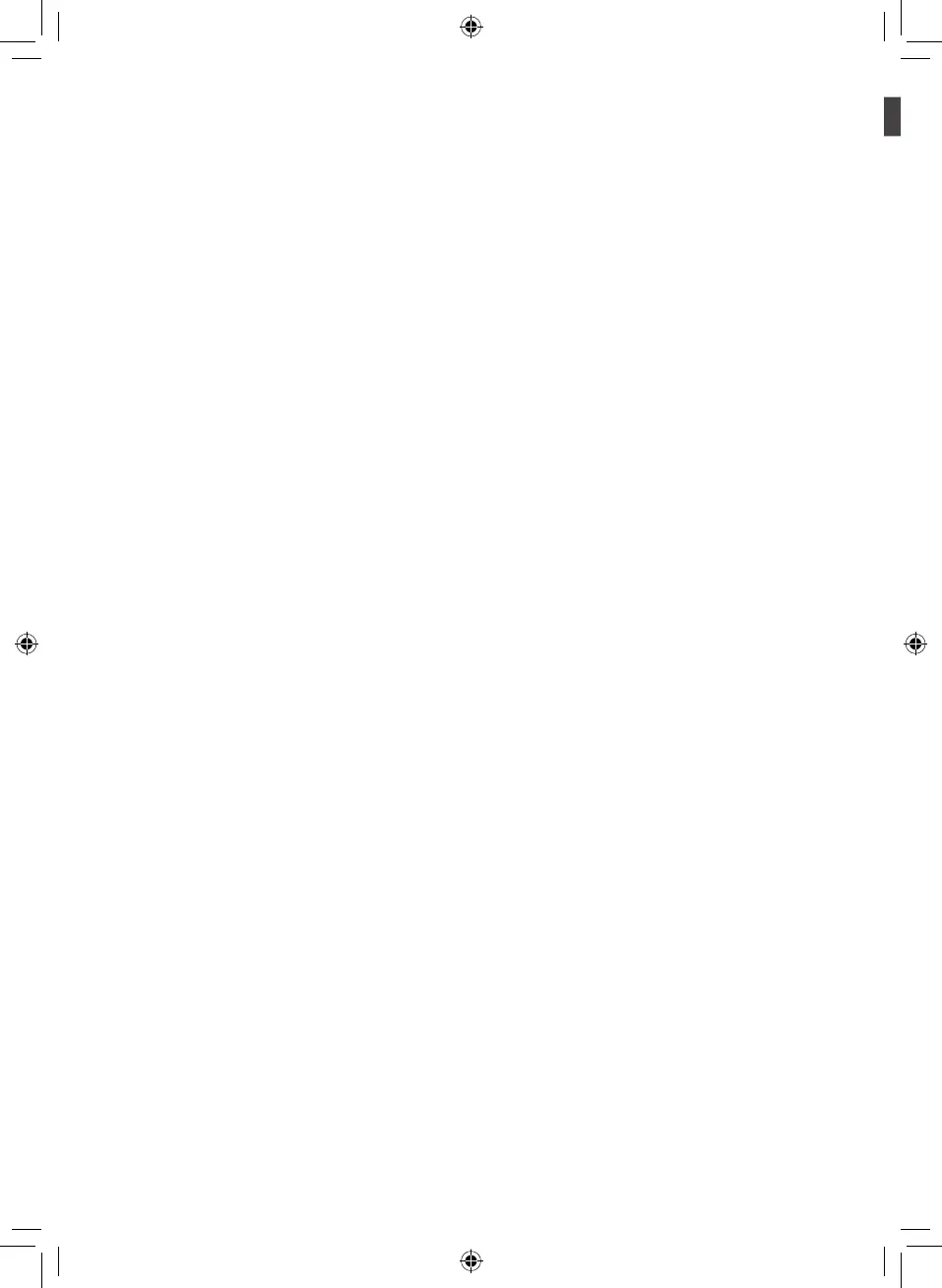36
Replacing the Water Filter
(For Plumbed models
Only)
Replace the disposable water filter when indicated
on the Replacement Filter icon or at least every
6 months.
To give you enough time to get a new filter, the
light will come on just before the capacity of the
current filter runs out. Changing the filter on time
ensures that you always get fresh and clean water
from the appliance.
1
Unplug the appliance.
2
Turn off the water supply to the appliance.
3
Remove the disposable water filter.
4
Install the replacement water filter by
following the ‘Connecting to the Water Filter’
section.
5
Turn on the water supply and switch on the
appliance.
6
Press and hold the Water Filter button
for three seconds. That resets the
Replacement Filter icon. The new water filter
has been activated.
