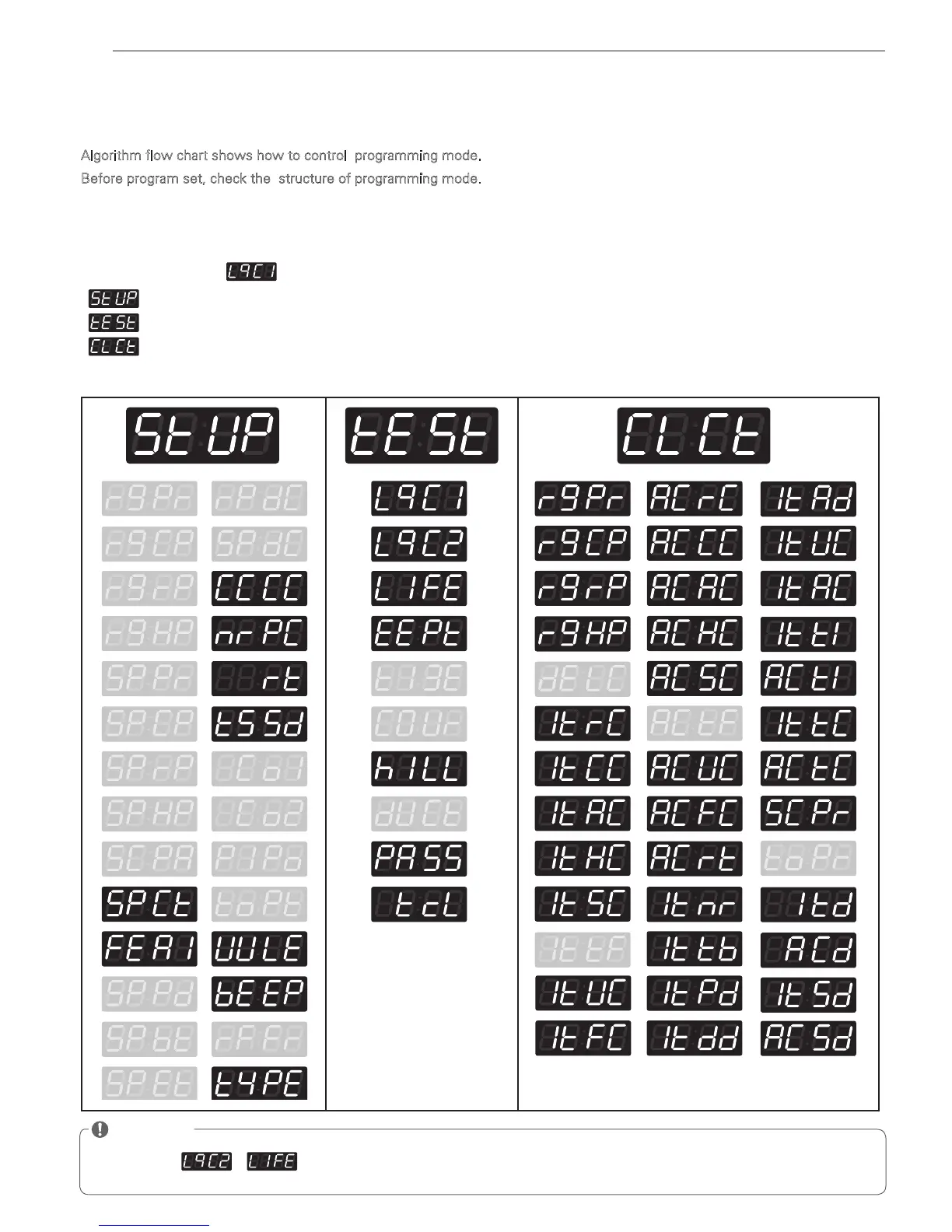24
PROGRAMMING MODE
OPL type
Algorithm flow chart shows how to control programming mode.
Before program set, check the structure of programming mode.
The method of entering set up mode.
1) Push the Whites & Perm.Press button at the same time.
2) Push the Colors button 3 times.
3) Push the START button.
4) Display will show “ ”.
is to set price value, time value, and vend type etc.
consists of line test, reset, free cycle, and kill cycle.
Is to collect the usage data.
NOTE
• Do not use , .
• It is only used in inspecting the machine.
Structure of Programming mode