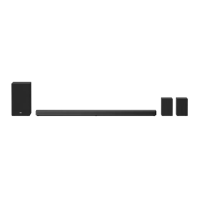What to do if my LG GX Speaker System remote control does not work?
- KKathryn MurphyAug 14, 2025
Ensure the remote control is within 7 meters of the unit and that there are no obstacles blocking the path between the remote and the unit. If the problem persists, replace the batteries with new ones.