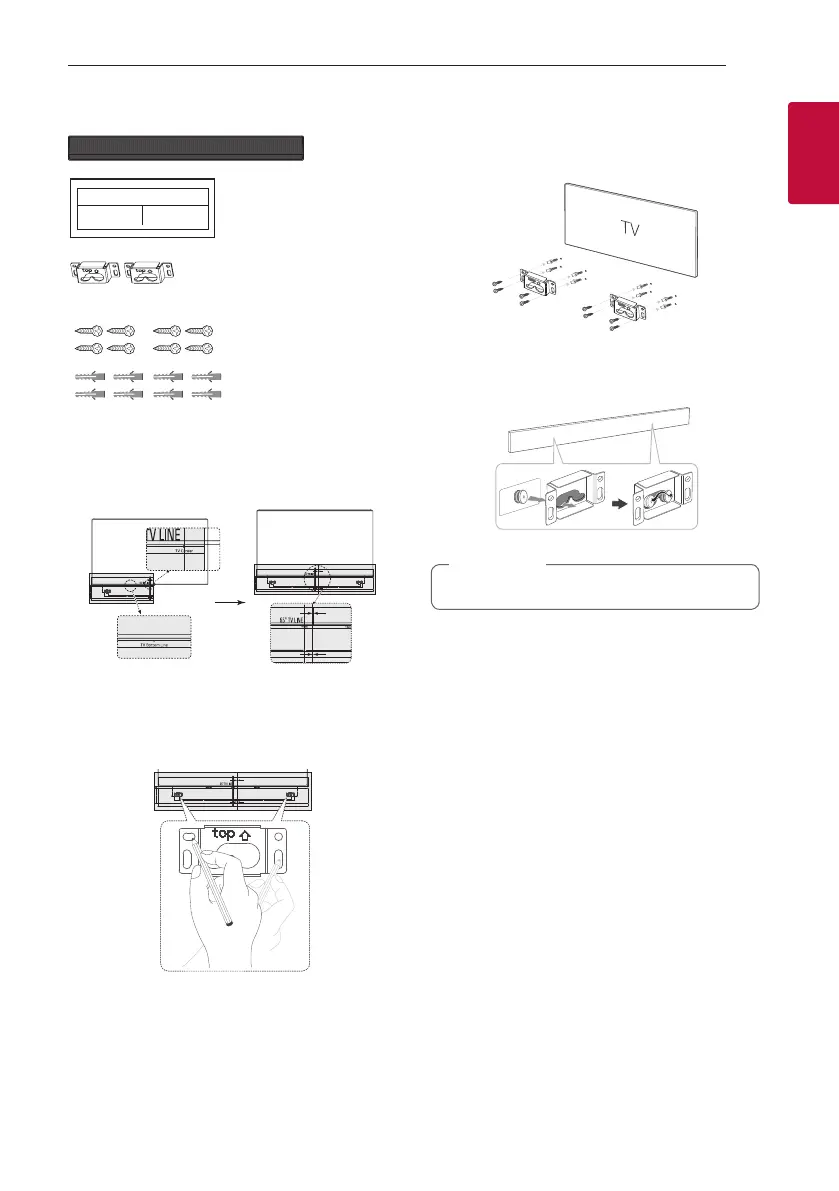Getting Started 15
Getting Started
1
Preparation materials
Unit
Wall bracket install guide
Screws
Wall plug
Wall bracket
1. Match the TV’s BOTTOM EDGE of Wall bracket
install guide with the bottom of TV and attach to
the position.
2. When you mount it on a wall (concrete), use the
wall plugs. You should drill some holes. A guide
sheet (Wall bracket install guide) is supplied to
drill. Use the sheet to check the point to drill.
3. Remove the Wall bracket install guide.
4. Fix the brackets with screws as shown in the
illustration below.
For more information of fixing the screws, refer
to the page 16.
5. Fix the hooks of the unit on the brackets as
shown below.
To detach the unit, perform it in reverse order.
,
Note
