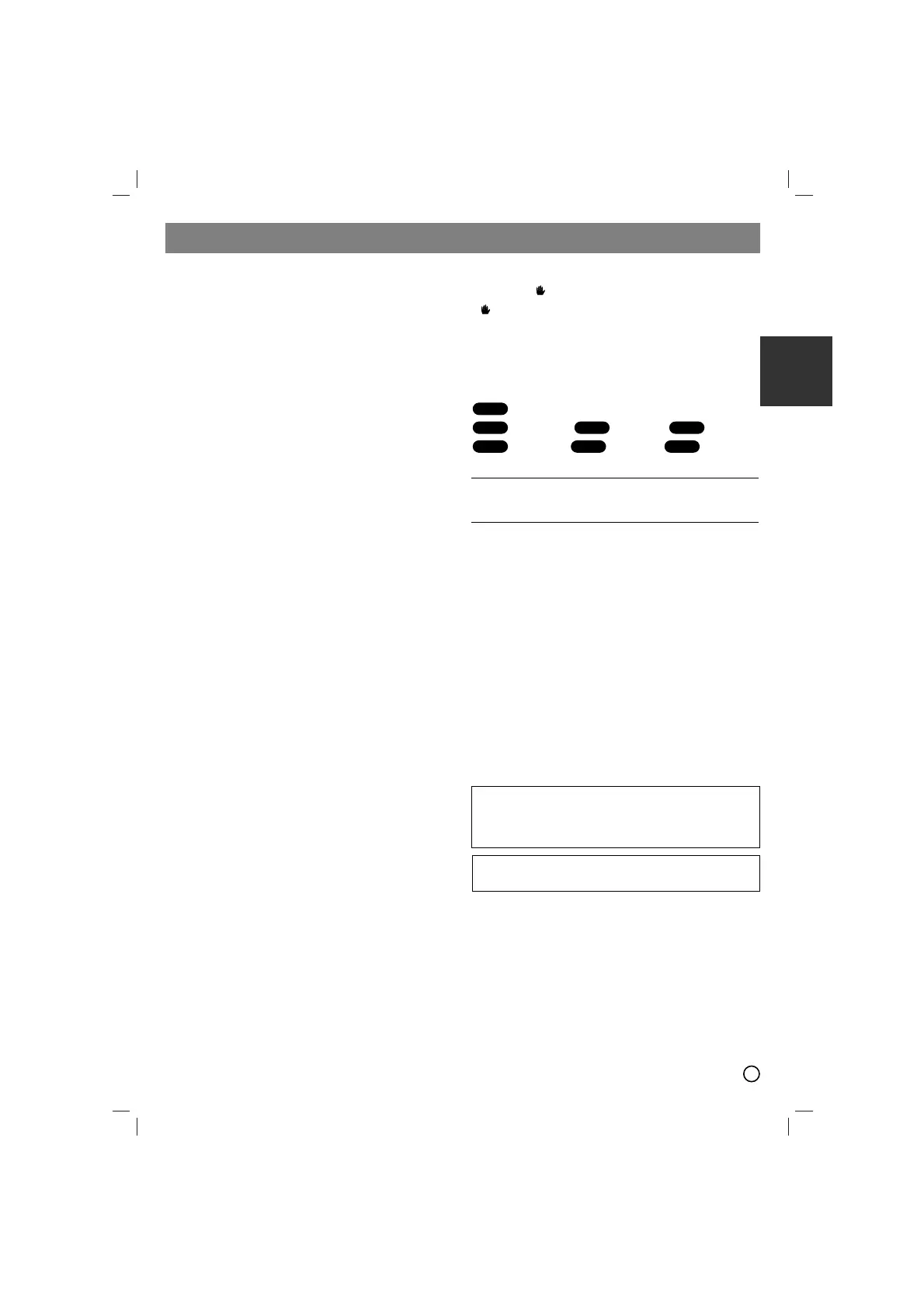3
ENGLISH
Introduction
Installation
Before Use . . . . . . . . . . . . . . . . . . . . . . . . . . . . . . . .3
TV Connection . . . . . . . . . . . . . . . . . . . . . . . . . . . . .4
Antenna Connection . . . . . . . . . . . . . . . . . . . . . . . .4
Speaker System Connection . . . . . . . . . . . . . . . . .4
Optional Equipment Connection . . . . . . . . . . . . . .4
Operation
Operate using the Front Panel . . . . . . . . . . . . . . . .5
Operate using the Remote Control . . . . . . . . . . .5-7
Setup
Initial Settings . . . . . . . . . . . . . . . . . . . . . . . . . . . . .7
General Operation . . . . . . . . . . . . . . . . . . . . . . . . . .7
Language . . . . . . . . . . . . . . . . . . . . . . . . . . . . . . .7
Display . . . . . . . . . . . . . . . . . . . . . . . . . . . . . . . . .7
Audio . . . . . . . . . . . . . . . . . . . . . . . . . . . . . . . . . .7
Others . . . . . . . . . . . . . . . . . . . . . . . . . . . . . . . .7-8
5.1 Speaker Setup . . . . . . . . . . . . . . . . . . . . . . . .8
Lock (Parental Control) . . . . . . . . . . . . . . . . . . . . .8
Presetting the Radio Stations . . . . . . . . .9
Playing an Audio CD or
MP3/WMA/JPG/DivX file
Playing an Audio CD or MP3/WMA file . . . . . . . . . .9
Viewing a JPEG file . . . . . . . . . . . . . . . . . . . . . .9-10
Playing a DivX Movie file . . . . . . . . . . . . . . . . . . .10
Additional features . . . . . . . . . . . . . . . . . . . . . . . .10
Reference
Language Codes . . . . . . . . . . . . . . . . . . . . . . . . . .11
Area Codes . . . . . . . . . . . . . . . . . . . . . . . . . . . . . .11
Troubleshooting . . . . . . . . . . . . . . . . . . . . . . . . . .12
Specifications . . . . . . . . . . . . . . . . . . . . . . . . . . . .13
Before Use
About the Symbol Display
“ ” may appear on your TV display during operation
and indicates that the function explained in this owner’s
manual is not available on that specific DVD video disc.
Symbol Used in this Manual
A section whose title has one of the following symbols is
applicable only to the disc represented by the symbol.
DVD and finalized DVD±R/RW
Video CDs Audio CDs MP3 files
WMA files JPEG files DivX files
Types of Playable Discs
In addition, this unit can play a DVD-RW, DVD+RW,
SVCD and CD-R or CD-RW that contains audio titles,
MP3, WMA, JPEG or DivX files.
Notes:
Depending on the conditions of the recording
equipment or the CD-R/RW (or DVD-RW, DVD+RW)
disc itself, some CD-R/RW (or DVD-RW, DVD+RW)
discs may not be played on the unit.
Do not attach any seal or label to either side (the
labeled side or the recorded side) of a disc.
Do not use irregularly shaped CDs (e.g., heart-shaped
or octagonal). It may result in malfunctions.
Regional Code
This unit has a regional code printed on the bottom of the
unit. This unit can play only DVD discs labelled as the
same as the bottom of the unit or “ALL”.
Notes on Regional Codes
If you try to play a DVD with a different regional code
from your player, the message “Check Regional Code”
appears on the TV screen.
DivX
JPEG
WMA
MP3ACDVCD
DVD-V
Manufactured under license from Dolby
Laboratories. “Dolby”, “Pro Logic”, and the
double-D symbol are trademarks of Dolby
Laboratories.
DTS and DTS Digital Out are trademarks of Digital
Theater Systems, Inc.
