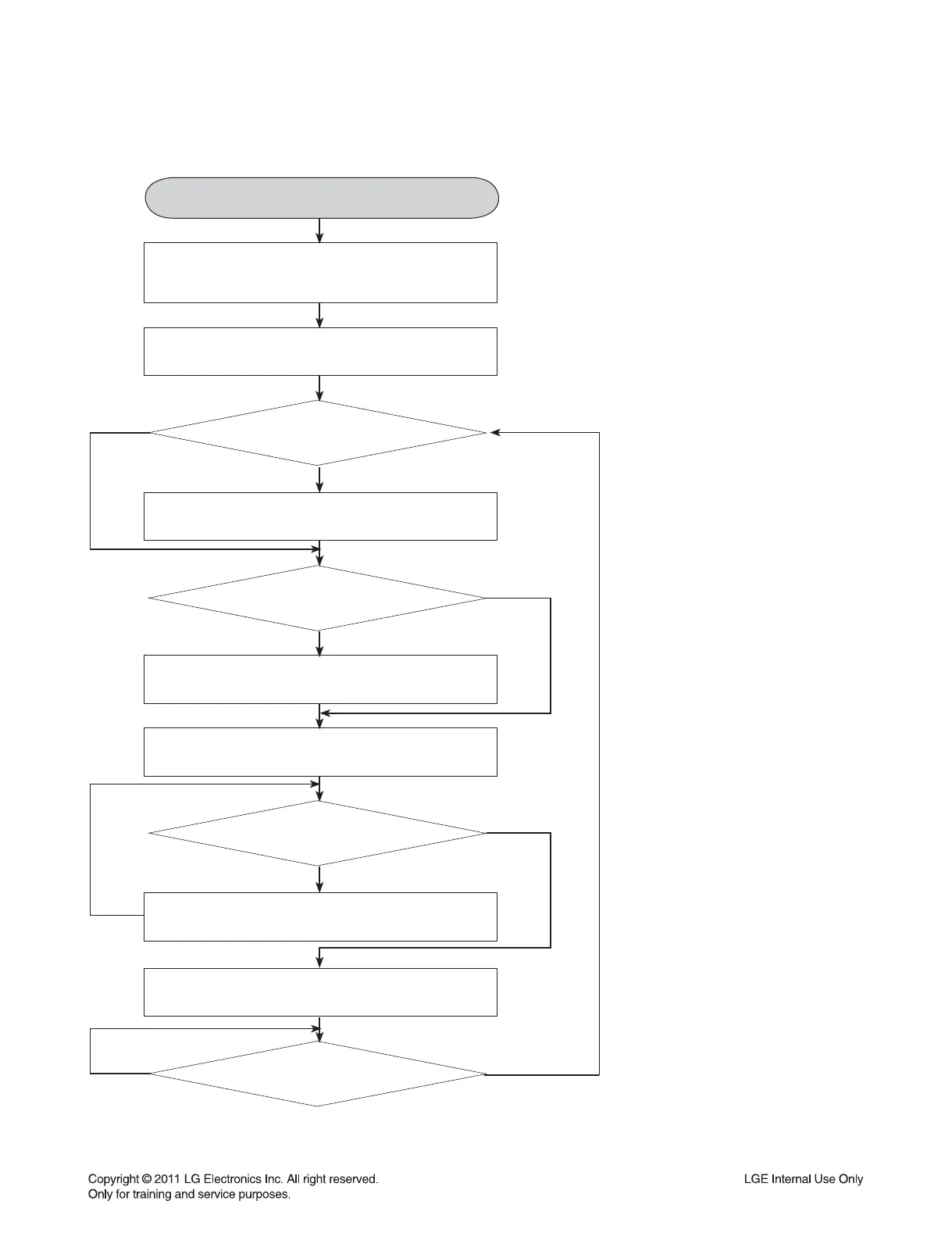2-5
ELECTRICAL TROUBLESHOOTING GUIDE
4. SYSTEM OPERATION FLOW
YES
YES
YES
Tray closed?
1. Initializes SERVO, DSP & RISC registers.
2. Write RISC code to SDRAM.
3. Reset RISC.
Show LOGO.
Tray close to closed position.
SLED at inner
side?
Recieve
OPEN/ CLOSE
Key?
Receive
CLOSE Key?
SLED moves to inner position.
1. Judge whether have disc and disc type.
2. Jump to related disc reading procedure.
1. Execute Pressed Key & IR Key.
2. System operation routine loop.
NO
NO
NO
NO
YES
1. Stop Playback & Open Tray.
2. Display tray open message & LOGO.
POWER ON.
YES
YES
