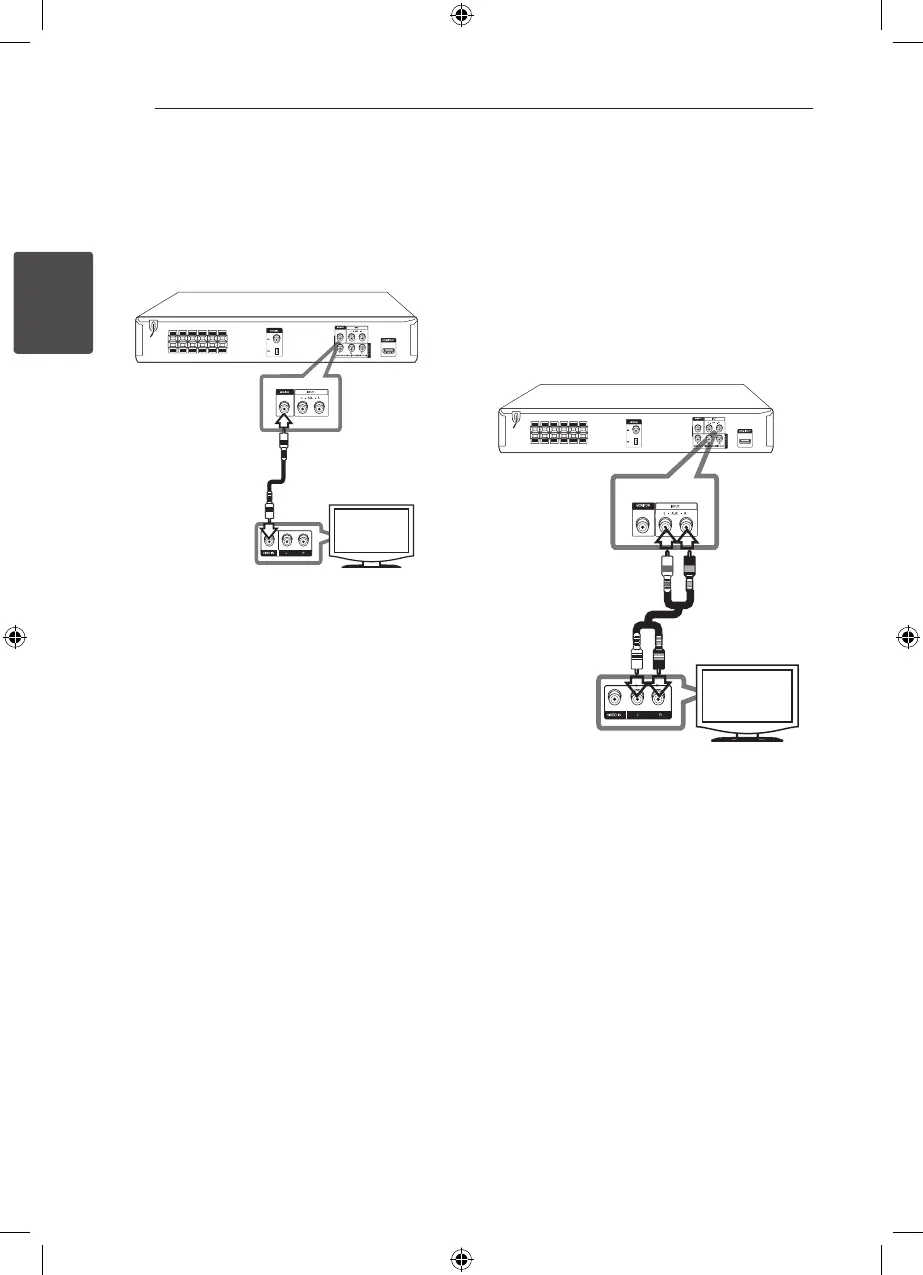Connecting16
Connecting
2
Video Connection
Connect the VIDEO OUT (MONITOR) jack on the
unit to the video in jack on the TV using a video
cable.
You can hear the sound through the system’s
speakers.
Optional Equipment
Connection
AUX IN Connection
Connect an Output of auxiliary device to the AUX
(L/R) INPUT Connector.
If your TV has only one output for audio (mono),
connect it to the left (white) audio jack on the unit.
HT306SU-A2_BISRLLK_ENG_5736.indd 16 2011-04-08 �� 2:44:53
