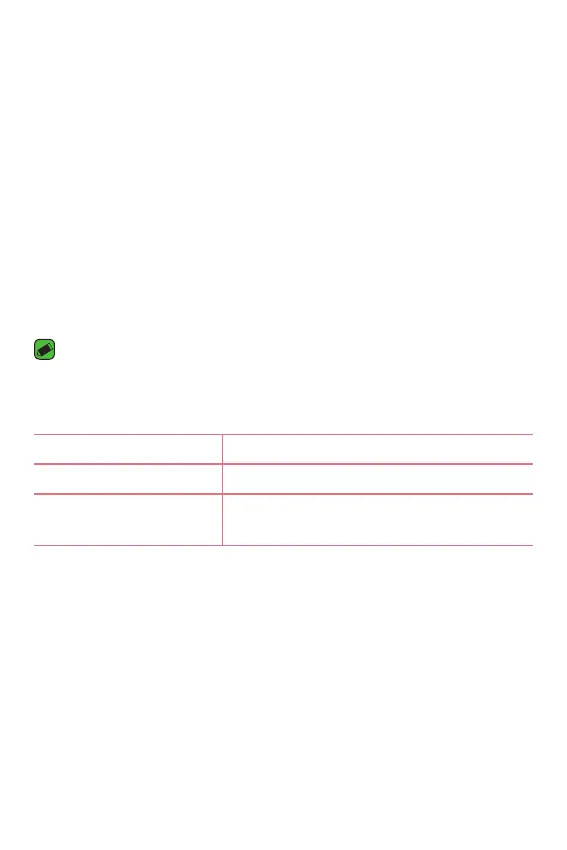Basics
38
Transferring data between a PC and the
device
You can copy or move data between a PC and the device.
Transferring data using USB connection
1 Connect your device to a PC using the USB cable that came with your
device.
2 Open the Notifications panel, tap the current connection type, and
select Mediadevice (MTP).
3 A window will pop-up on your PC, allowing you to transfer the desired
data.
NOTE
•
The LG Android Platform Driver is required to be installed on your PC to be
able to detect the device.
•
Check the requirements for using Media device (MTP).
Items Requirement
OS Microsoft Windows XP SP3, Vista or higher
Window Media Player
version
Windows Media Player 10 or higher
