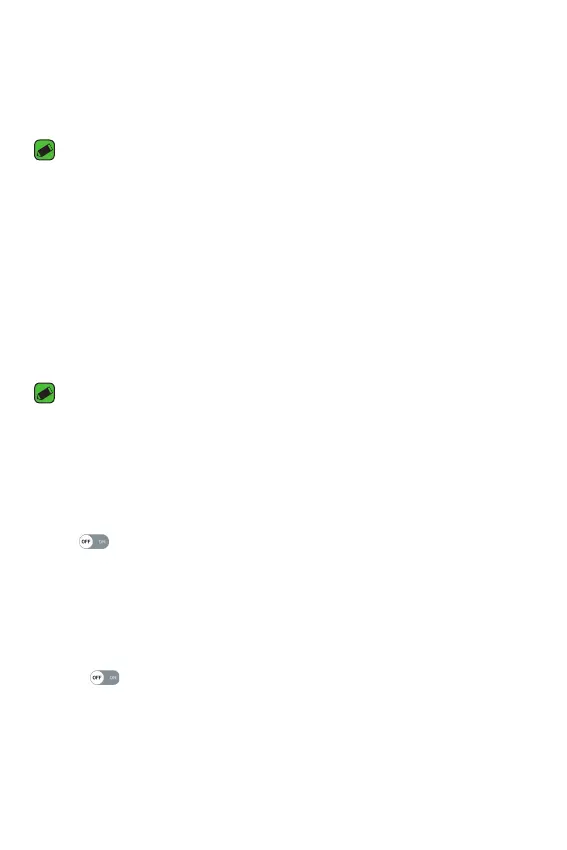Settings
66
•
If you want to detect the visible devices in range additionally, tap
SEARCH.
3 Choose the device you want to pair with from the list. Once the paring
is successful, your device connects to the other device.
NOTE
•
Pairing between two Bluetooth devices is a one-time process. Once a pairing
has been created, the devices will continue to recognise their partnership and
exchange information.
•
Please consult documentation included with Bluetooth device for information
on pairing mode and passcode (typically 0 0 0 0 – four zeroes).
Sending data via Bluetooth
1 Select a file or item such as a contact or media file.
2 Select the option for sending data via Bluetooth.
3 Search for and pair with a Bluetooth-enabled device.
NOTE
•
Due to different specifications and features of other Bluetooth-compatible
devices, display and operations may be different, and functions such as transfer
or exchange may not be possible with all Bluetooth compatible devices.
Receiving data via Bluetooth
1 On the Settings screen, tap Networks tab > Bluetooth.
2 Tap to turn Bluetooth on.
3 You will receive a request to accept a pairing attempt from the sending
device. Be sure to select ACCEPT.
Mobile data
Displays the data usage and device data usage limit.
•
Tap to toggle your device data connection On or Off. This allows
you to manage your device data usage. You can use a Wi-Fi network
connection for data instead.
