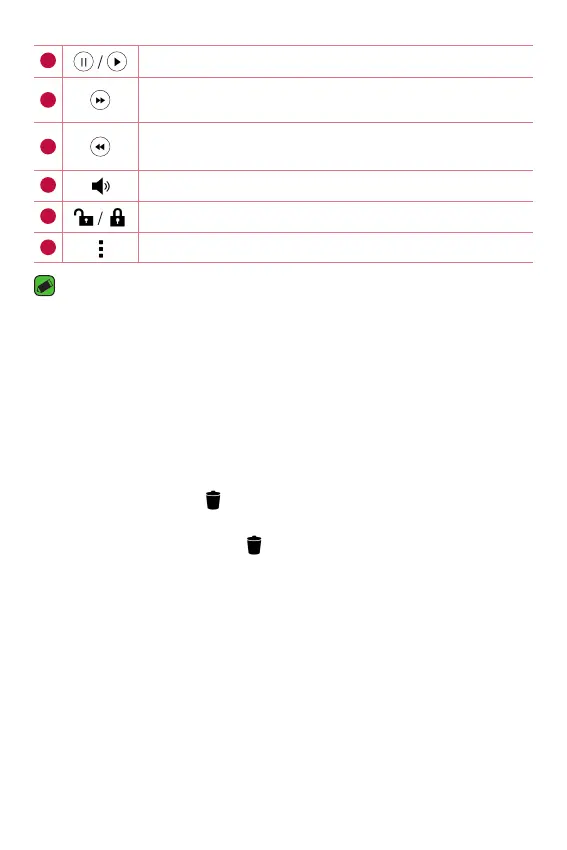Apps
52
1
Tap to pause/resume video playback.
2
Touch and hold to fast-forward incrementally.
Tap to fast-forward 10 seconds.
3
Touch and hold to rewind incrementally.
Tap to rewind 10 seconds.
4
Tap to adjust the video volume.
5
Tap to lock/unlock the screen.
6
Tap to access additional options.
NOTE
•
While playing a video, slide the right side of the screen up or down to adjust
the sound.
•
While playing a video, slide the left side of the screen up or down to adjust the
brightness.
•
While playing a video, slide your finger from left to right (or vice versa) to fast-
forward and rewind.
Deleting photos/videos
Use one of the following methods:
•
While in a folder, tap , select the photos/videos and then tap
DELETE.
•
While viewing a photo, tap .
