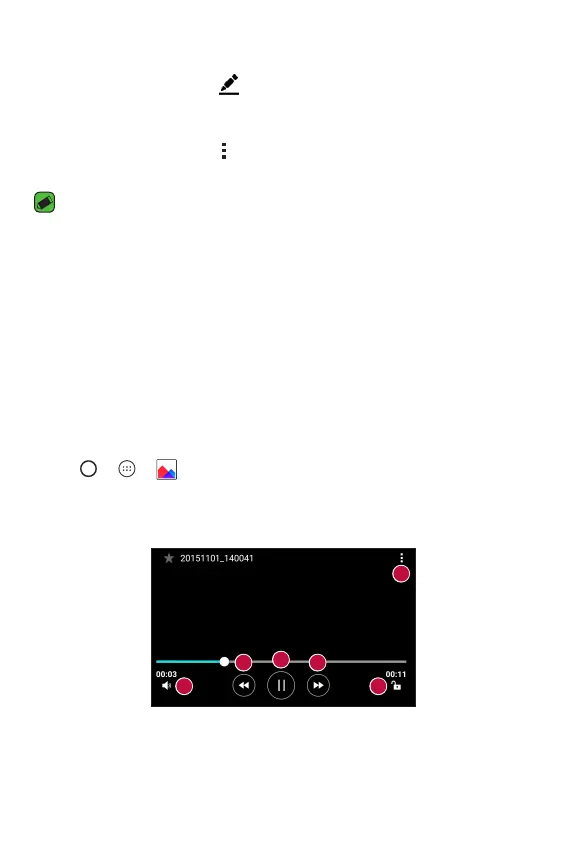Apps
51
Editing photos
While viewing a photo, tap .
Setting wallpaper
While viewing a photo, tap > Set image as to set the image as
wallpaper or assign it to a contact.
NOTE
•
Depending on the software installed, some file formats may not be supported.
•
If the file size exceeds the available memory, an error can occur when you open
files.
Zooming in and out
Use one of the following methods to zoom in on an image:
•
Double-tap anywhere to zoom in.
•
Spread two fingers apart on any place in the picture zoom in. Pinch in
or double-tap the image to zoom out.
Playing a video
1 Tap > > .
2 Select the video you want to watch.
Video options
1
23
4 5
6
