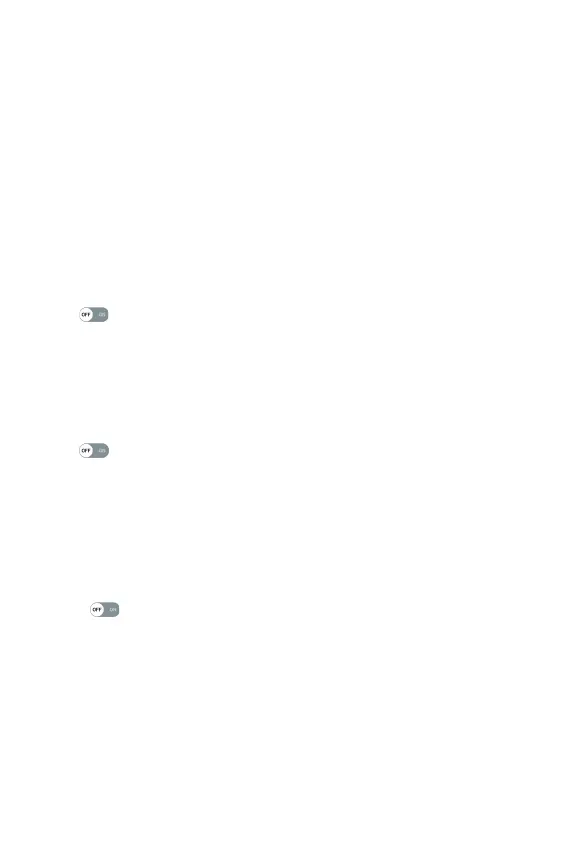Settings
68
Printing
Allows you to print the content of certain screens (such as web pages
displayed in Chrome) to a printer connected to the same Wi-Fi network
as your Android device.
On the Settings screen, tap Networks tab > More > Printing.
USB tethering
Allows you to share the internet connection with your computer via a
USB cable.
1 Connect your device to your PC with a USB cable.
2 On the Settings screen, tap Networks tab > Tethering.
3 Tap to turn USB tethering on.
Wi-Fi hotspot
You can also use your device to provide a device broadband connection.
Create a hotspot and share your connection.
On the Settings screen, tap Networks tab > Tethering
1 Tap to turn Wi-Fi hotspot on.
2 Tap Set up Wi-Fi hotspot to change the SSID, security type, password,
and other hotspot options.
Bluetooth tethering
Allows you to connect to other devices via Bluetooth.
•
On the Settings screen, tap Networks tab > Tethering.
•
Tap to turn Bluetooth tethering on to share your connection via
Bluetooth tethering.
Airplane mode
Allows you to use many of your device features, such as games, and
music, when you are in an area where making or receiving calls or data use
is prohibited. When you set your device to Airplane Mode, it cannot send
or receive any calls or access online data.
On the Settings screen, tap Networks tab > More > Airplane mode.
