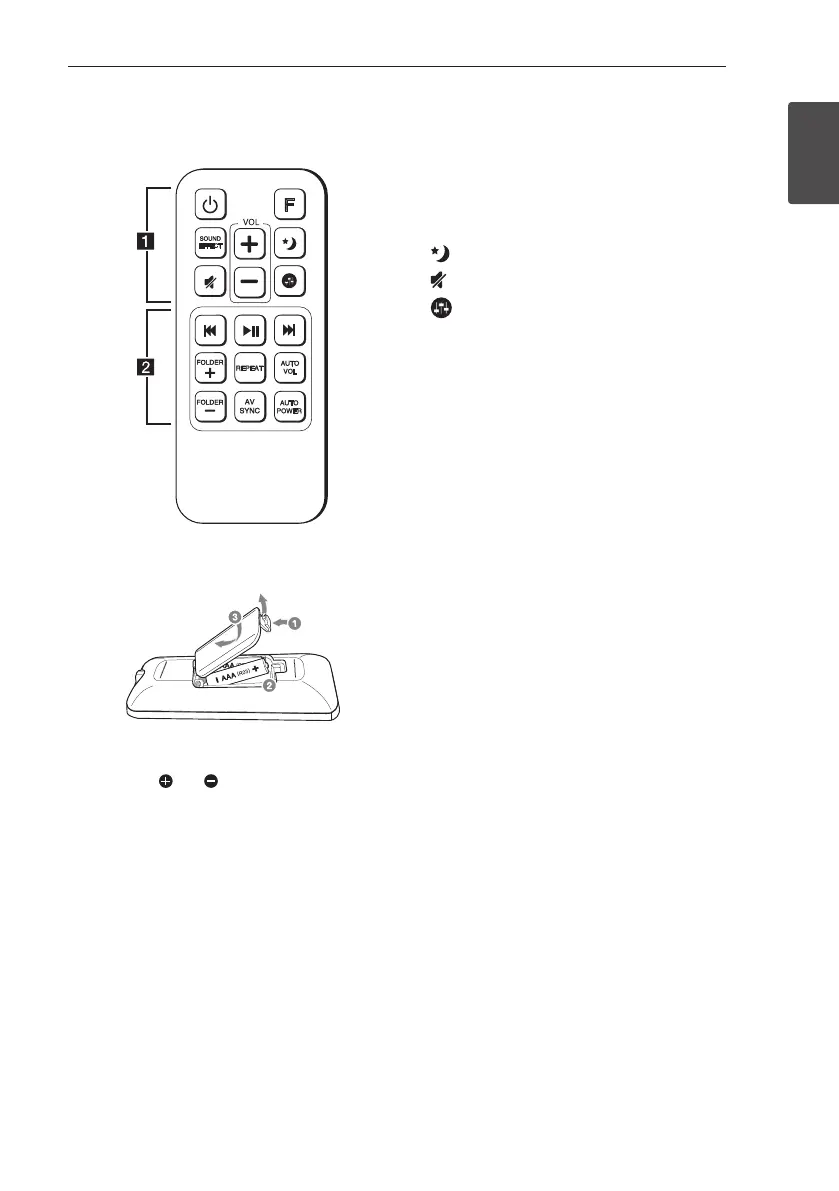Getting Started 7
Getting Started
1
Remote control
Replacement of Battery
Remove the battery cover on the rear of the
Remote Control, and insert two R03 (size AAA)
batteries with and matched correctly.
• • • • • • • • • •
a
• • • • • • • • •
1
(Power) : Switches the unit ON or OFF. / Switches
to the standby mode.
F : Selects the function and the input source.
SOUND EFFECT : Selects a sound eect mode.
VOL
o
/
p
: Adjusts speaker volume.
(Night mode) : Turns on or o Night mode.
(Mute) : Mutes the sound.
: Adjusts sound level of Treble, Bass and Sub-
woofer.
• • • • • • • • • •
b
• • • • • • • • •
C/V
(Skip/Search) :
- Skips Fast backward or Forward.
- Searches for a section within a le.
dM
(Play/Pause) : Starts playback. / Pauses
playback.
FOLDER
o
/
p
: Searches a folder on USB device.
REPEAT :
- Listen to your les repeatedly or randomly.
- Displays the information of a le or an input
source. (Refer to the page 21)
AUTO VOL : Turns on and o the AUTO VOLUME
mode.
AV SYNC :
- Synchronizes the audio and video.
- Controls TV remote (Refer to the page 22)
AUTO POWER : Turns on or o AUTO POWER
function. (Refer to the page 23.)