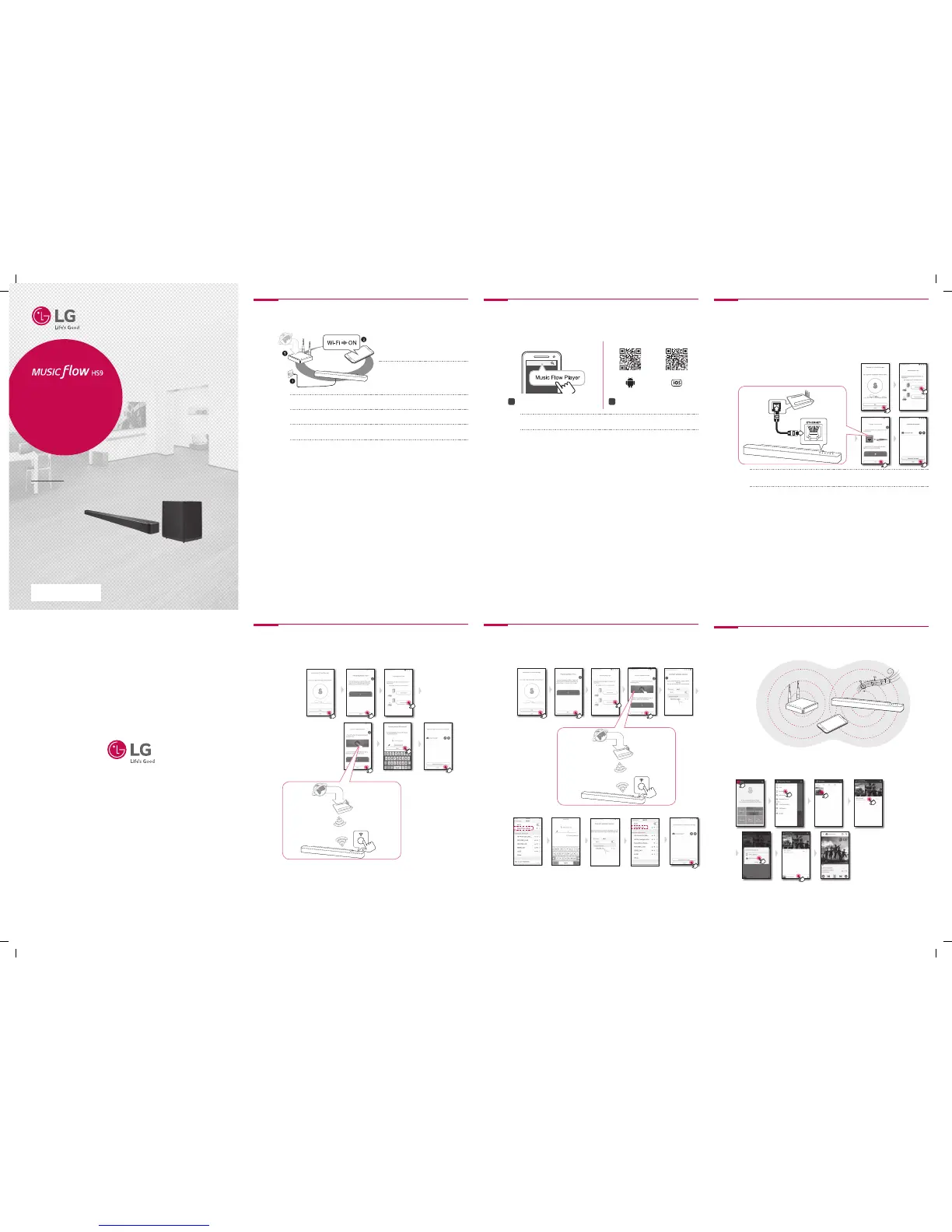www.lg.com
Model : LAS650M (HS6)
SMART Hi-Fi AUDIO
Wireless Multi-room Sound Bar
Model : LAS950M
SMART Hi-Fi AUDIO
Wireless Multi-room Sound Bar
Before using “Music Flow Player” App
Step 1
a Be sure to have a wireless network using a
broadband router installed in your home.
b
Connect your smart device to your home
network.
c
Plug the power cord into the mains.
The wireless router should be connected to the internet.
,
Wireless signal interference may lead to disruption of network stability and playback.
,
Depending on the speed of your network, playback of music services may not work well.
,
Installing “Music Flow Player” App
Download “Music Flow Player” on the iTunes store or Google Play Store. Using Music Flow Player app, select [Wired connection] and follow the on-screen instructions.
Type “Music Flow Player” in the search bar and
tap “Search”.
A
Scan the QR code using a scanning
application.
B
Depending on the device, “Music Flow Player” app may not work.
,
If you restart the router, you will also need to reset the power of the speaker.
,
If you install a new router, you will need to setup the network connection for the speaker.
,
Music Flow Player app will be available with versions of the software as follow;
Android O/S : Ver 2.3.3 (or later) iOS O/S : Ver 5.1.1 (or later)
,
Network Connection (Option 1 : Wired)
Music Playback
Playing a song on this device
ENGLISH | SIMPLE MANUAL (2 of 2)
To view the instructions of advanced features, visit
http://www.lg.com and then download Owner’s Manual.
Some of the content in this manual may differ from
your unit.
Step 2 Step 3
Using Music Flow Player app, select [Wireless connection] and follow the on-screen instructions.
Network Connection (Option 2 : Wireless_Android)
Step 3
Step 4
Using Music Flow Player app, select [Wireless connection] and follow the on-screen instructions.
Network Connection (Option 2 : Wireless_iSO)
Step 3
You can switch the display to ON or OFF in [Settings] [ [Speakers] [ [Speaker LED] on App.
,
*MFL68899922*